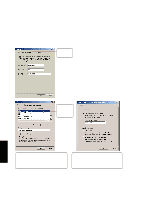Asus L84L L8400 F/L Software Installation Guide (English) - Page 41
LAN Driver
 |
View all Asus L84L manuals
Add to My Manuals
Save this manual to your list of manuals |
Page 41 highlights
(3) Click Specify the location of the driver and click Next. (4) Click Specify a location and enter path: D:\LAN\WIN9XME. Click Next to continue. LAN Driver (5) Click Next to install the driver. (6) Click Next to install the driver. (8) Installation has finished. Select No so that you can install other items. (7) Installation has finished. Click Finish to exit the installation wizard. 41

41
LAN Driver
(4) Click
Specify a location
and enter path:
D:\LAN\WIN9XME.
Click
Next
to continue.
(5) Click
Next
to install the driver.
(3) Click
Specify the location of the driver
and
click
Next
.
(6) Click
Next
to install the driver.
(8)
Installation has finished. Select
No
so that you
can install other items.
(7)
Installation has finished. Click
Finish
to exit
the installation wizard.