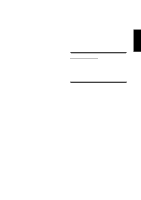57
Constrained Pointer Key
..................................................................................................
70
Synaptics TouchPad Tray Icon
.........................................................................................
70
Button Actions Properties Page
.......................................................................................
71
Customizing Button Assignments
....................................................................................
71
Touch Properties Page
.....................................................................................................
72
Taps
.................................................................................................................................
72
Touch Sensitivity
..............................................................................................................
72
Palm Check
......................................................................................................................
72
Edge Motion Properties Page
..........................................................................................
73
Enabling Edge Motion
......................................................................................................
73
Customizing Edge Zone Sizes
.........................................................................................
73
Customizing Edge Motion Speed
.....................................................................................
73
Frequently Asked Questions
............................................................................................
74
SpeedStep
............................................................................................................................
77
Intel® SpeedStep™ Overview
..............................................................................................
78
How it Works
....................................................................................................................
78
IT Friendly
........................................................................................................................
79
Summary
..........................................................................................................................
79
SpeedStep Properties and Settings
......................................................................................
80
SpeedStep Software Notes
...................................................................................................
82
WARNING
........................................................................................................................
82
The User Interface
...........................................................................................................
82
Restricted User limitations
...............................................................................................
82
Over-installing
..................................................................................................................
82
Uninstalling the Applet
.....................................................................................................
82
PC-cillin 2000
.......................................................................................................................
83
Welcome to PC-cillin
.............................................................................................................
84
What’s New in PC-cillin 2000
...........................................................................................
85
What is a Computer Virus?
..............................................................................................
86
Test Virus
.........................................................................................................................
86
How Viruses Spread
........................................................................................................
87
Virus Writers
.....................................................................................................................
87
Scan Window
........................................................................................................................
88
Manual Scan
.........................................................................................................................
88
Hotkey Utility
.......................................................................................................................
89
ASUS Hotkey
........................................................................................................................
90
Buttons
.............................................................................................................................
90
Delete a Hotkey
...............................................................................................................
90
Add a Hotkey
...................................................................................................................
90