Asus L84L L8400 F/L Software Installation Guide (English) - Page 30
Finish, Close
 |
View all Asus L84L manuals
Add to My Manuals
Save this manual to your list of manuals |
Page 30 highlights
Modem Driver Manually Installing the Modem Driver for Windows ME (Cont') Modem Driver (9) Click Next when the driver is located by Windows. (10) Click Finish to close the second driver installation wizard. (11) Click Finish to close the first driver installation wizard. (12) Click Close to exit modem properties. 30
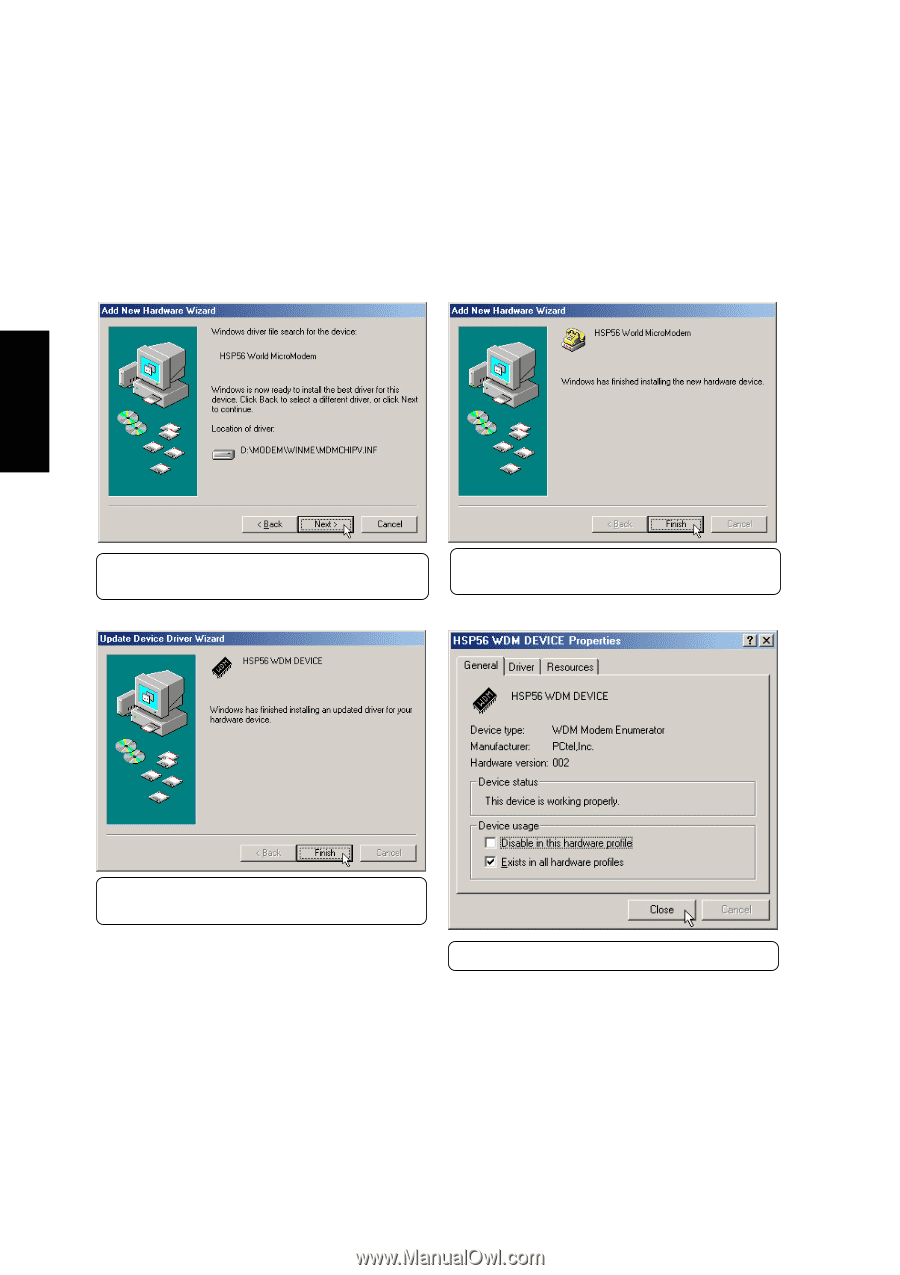
30
Modem Driver
(11) Click
Finish
to close the first driver installa-
tion wizard.
Modem Driver
Manually Installing the Modem Driver for Windows ME (Cont’)
(12) Click
Close
to exit modem properties.
(9) Click
Next
when the driver is located by Win-
dows.
(10) Click
Finish
to close the second driver instal-
lation wizard.














