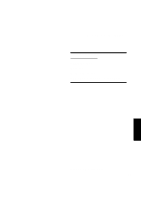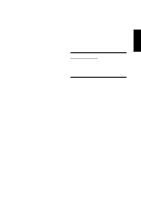Asus L84L L8400 F/L Software Installation Guide (English) - Page 93
OFF the Notebook PC.
 |
View all Asus L84L manuals
Add to My Manuals
Save this manual to your list of manuals |
Page 93 highlights
Actions Minimize Window: Maximize Window: Show Normal Size: Restore: Log Off: Shut Down: Reboot: Descriptions Examples (of action) Minimizes the active window Maximizes the active window Shows the active window in normal size (user adjustable) Restores a minimized window to its previous size. Logs the current user OFF from the current Windows session and any connected networks. Exits from Windows and turns OFF the Notebook PC. Restarts the Notebook PC HotKey Run Explorer: Runs Windows Explorer Run Browser: Runs the Internet Browser Run Program: Runs a user defined program 93
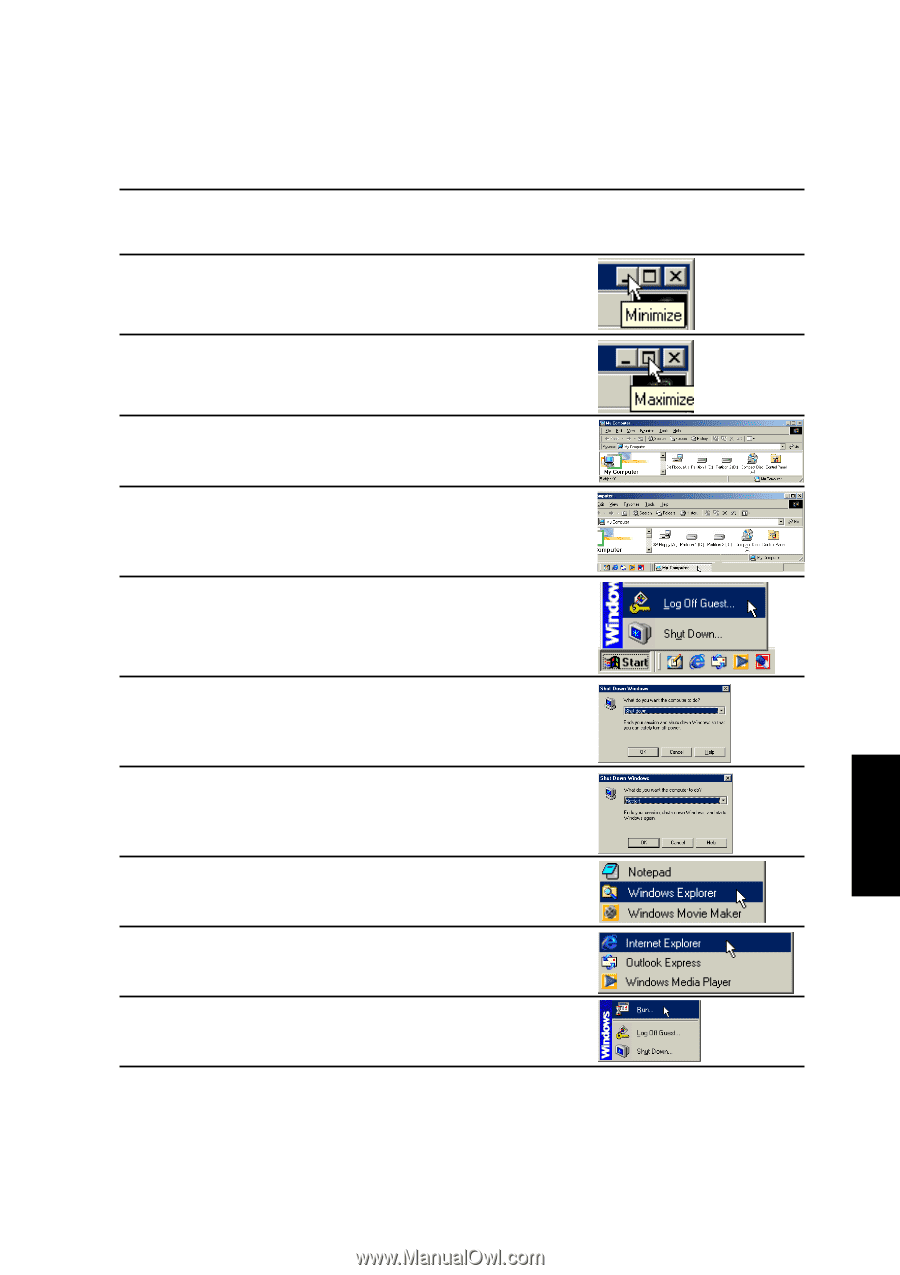
93
HotKey
Actions
Descriptions
Examples
(of action)
Minimize Window:
Minimizes the active window
Maximize Window:
Maximizes the active window
Show Normal Size:
Shows the active window
in normal size (user adjustable)
Restore:
Restores a minimized window
to its previous size.
Log Off:
Logs the current user OFF from
the current Windows session and
any connected networks.
Shut Down:
Exits from Windows and turns
OFF the Notebook PC.
Reboot:
Restarts the Notebook PC
Run Explorer:
Runs Windows Explorer
Run Browser:
Runs the Internet Browser
Run Program:
Runs a user defined program