Asus L84L L8400 F/L Software Installation Guide (English) - Page 48
Start. Click
 |
View all Asus L84L manuals
Add to My Manuals
Save this manual to your list of manuals |
Page 48 highlights
PC-cillin 2000 Installing the PC-cillin 2000 for Windows ME (Cont') PC-cillin 2000 (11)Select a target floppy disk drive and click Next. (13)You will be asked to repeat this step four times if you chose the "Complete Rescue Disk Set". (15)Click Finish when the setup is complete. (12)You will be asked to format your floppy disk. Use Quick (or Full if necessary) and click Start. Click Close when format is completed. If you chose the full rescue disks, you have to repeat this step four times. 48
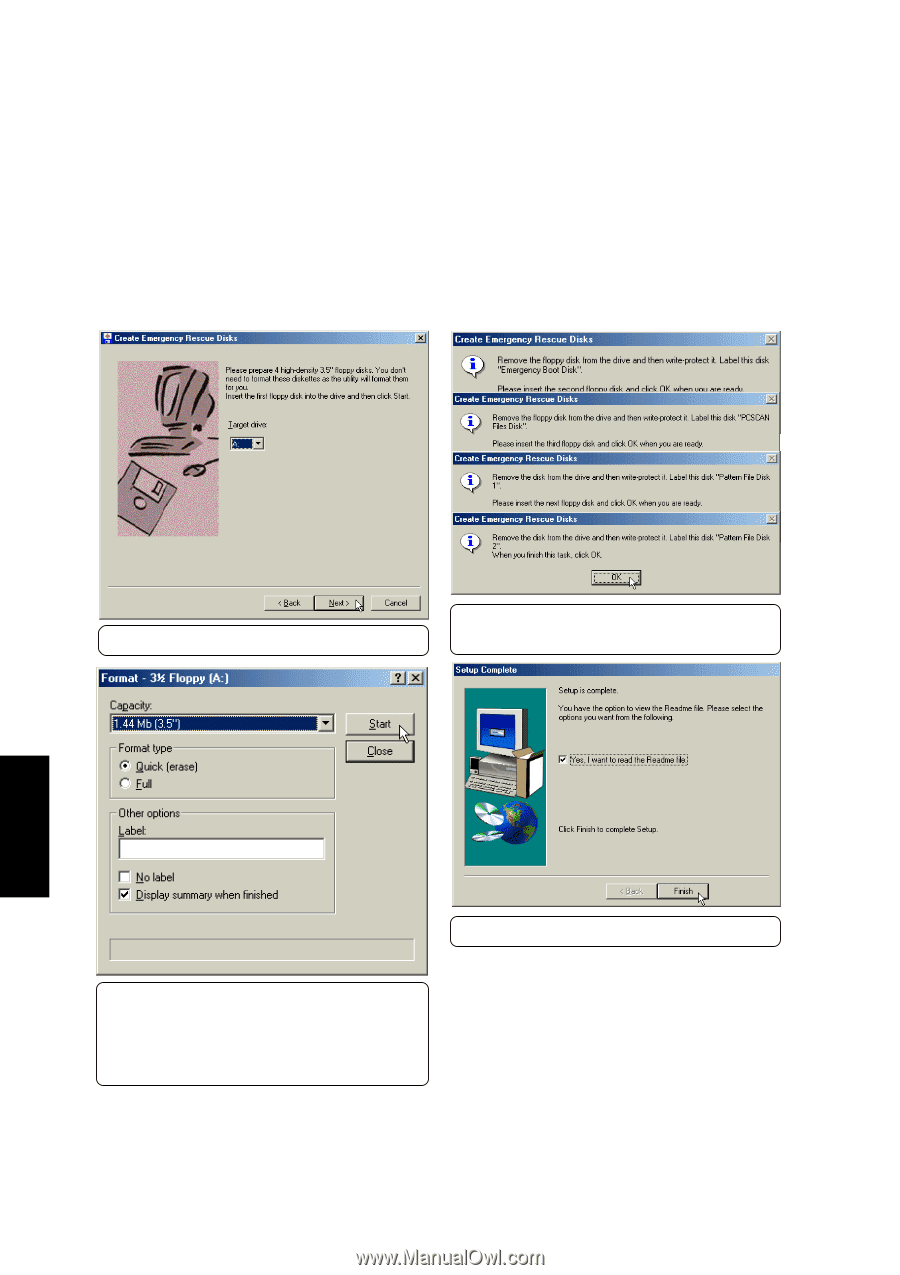
48
PC-cillin 2000
(12)You will be asked to format your floppy disk.
Use
Quick
(or Full if necessary) and click
Start. Click
Close
when format is completed.
If you chose the full rescue disks, you have
to repeat this step four times.
(15)Click
Finish
when the setup is complete.
(11)Select a target floppy disk drive and click
Next
.
PC-cillin 2000
Installing the PC-cillin 2000 for Windows ME (Cont’)
(13)You will be asked to repeat this step four times
if you chose the “Complete Rescue Disk Set”.














