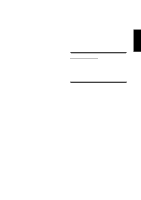Asus L84L L8400 F/L Software Installation Guide (English) - Page 62
Options Windows ME, Options Windows 2000, HydraVision Desktop Win ME, HydraVision Hot Keys Win ME
 |
View all Asus L84L manuals
Add to My Manuals
Save this manual to your list of manuals |
Page 62 highlights
VGA Driver Display Settings Options (Windows ME) This is where you see version information and enable/disable ATI taskbar icons. Options (Windows 2000) This is where you see version information and enable/disable ATI taskbar icons. HydraVision Desktop (Win ME) This is where you can make advanced desktop settings and layouts. HydraVision Hot Keys (Win ME) This is where you can set hotkeys for advanced desktop settings and layouts. 62
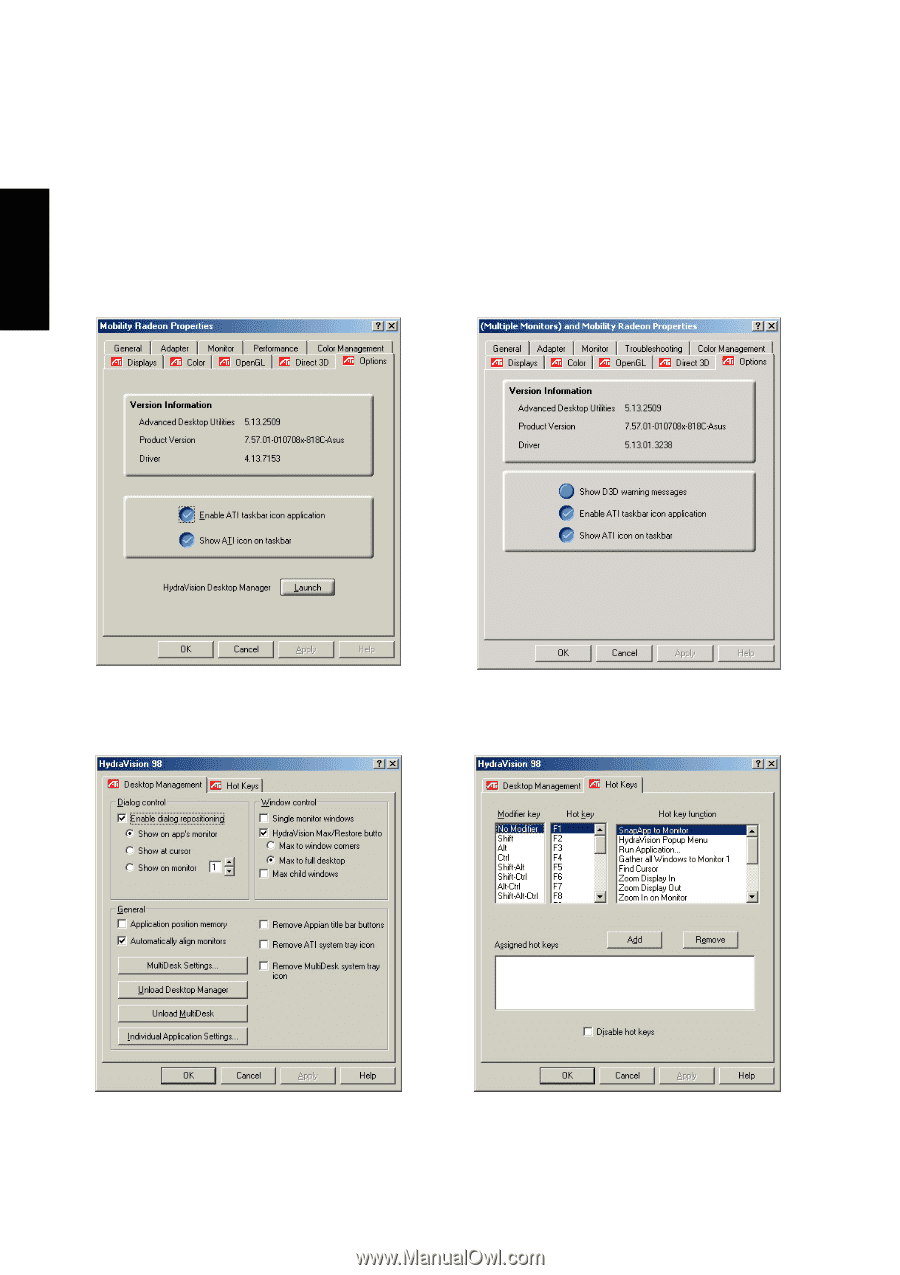
62
VGA Driver
Display Settings
Options (Windows ME)
This is where you see version information and
enable/disable ATI taskbar icons.
Options (Windows 2000)
This is where you see version information and
enable/disable ATI taskbar icons.
HydraVision Desktop (Win ME)
This is where you can make advanced desktop
settings and layouts.
HydraVision Hot Keys (Win ME)
This is where you can set hotkeys for advanced
desktop settings and layouts.