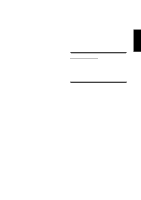56
Contents
VGA Driver
...........................................................................................................................
59
Dual Display Settings
............................................................................................................
60
Display Arrangement
........................................................................................................
60
Enabling an External Monitor
...........................................................................................
60
Displays
...........................................................................................................................
61
OpenGL
...........................................................................................................................
61
Display Settings
....................................................................................................................
61
Color
................................................................................................................................
61
Direct 3D
..........................................................................................................................
61
HydraVision Desktop (Win ME)
........................................................................................
62
Options (Windows ME)
....................................................................................................
62
Options (Windows 2000)
..................................................................................................
62
HydraVision Hot Keys (Win ME)
......................................................................................
62
Synaptics TouchPad
...........................................................................................................
63
Overview of Synaptics® TouchPad Features
........................................................................
64
Tap on the Pad Instead of Pressing the Buttons
..............................................................
64
Drag Icons, Windows and Other Objects without Using Buttons
.....................................
64
Tap-and-a-Half
.................................................................................................................
64
Adjust the Overall Touch Sensitivity
.................................................................................
65
Customize Buttons and Taps
...........................................................................................
65
A customization example:
................................................................................................
65
An Example TouchPad
.....................................................................................................
65
Prevent Accidental Pointing While Typing
........................................................................
66
Scroll Through A Document without Using Scroll Bars
....................................................
66
How do I use Virtual Scrolling?
........................................................................................
66
Zoom In/Out and Pan on Documents
..............................................................................
66
Move the Pointer Long Distances
....................................................................................
67
Fine Tune the Pointer Movement
.....................................................................................
67
Accessories
......................................................................................................................
67
More About the TouchPad
................................................................................................
67
Property Pages
.....................................................................................................................
67
Scrolling Properties Page
................................................................................................
68
Enabling Virtual Scrolling of the Active Window
...............................................................
68
Customizing Scroll Zone Sizes
........................................................................................
68
Customizing Virtual Scrolling Speed
................................................................................
68
Tap Zones Properties Pages
............................................................................................
69
Customizing the Tap Zones
.............................................................................................
69
More Features Properties Page
.......................................................................................
70
Stop Pointer at Window Borders
......................................................................................
70
Snap to Default Button
.....................................................................................................
70
Slow Motion Key
..............................................................................................................
70