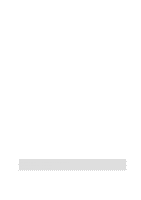Asus L84L L8400 F/L Software Installation Guide (English) - Page 6
Drivers for Windows ME & 2000 - support
 |
View all Asus L84L manuals
Add to My Manuals
Save this manual to your list of manuals |
Page 6 highlights
Selected Models Autorun Screen for Windows ME Autorun Screen for Windows 2000 Standard Model Autorun Screen for Windows ME Autorun Screen for Windows 2000 Drivers for Windows ME & 2000 The following are descriptions of what each autorun menu item does when selected with the mouse. Due to ongoing improvements in the support CD, there may be some differences between this User's Manual and your support CD. The names in quotations are the actual driver names displayed in the System Properties of MS Windows. Windows cannot contain all the device drivers from every manufacturer, with every update; therefore the provided support CD will contain the best driver for your built-in devices and should be used in place of any Windows default drivers. 6
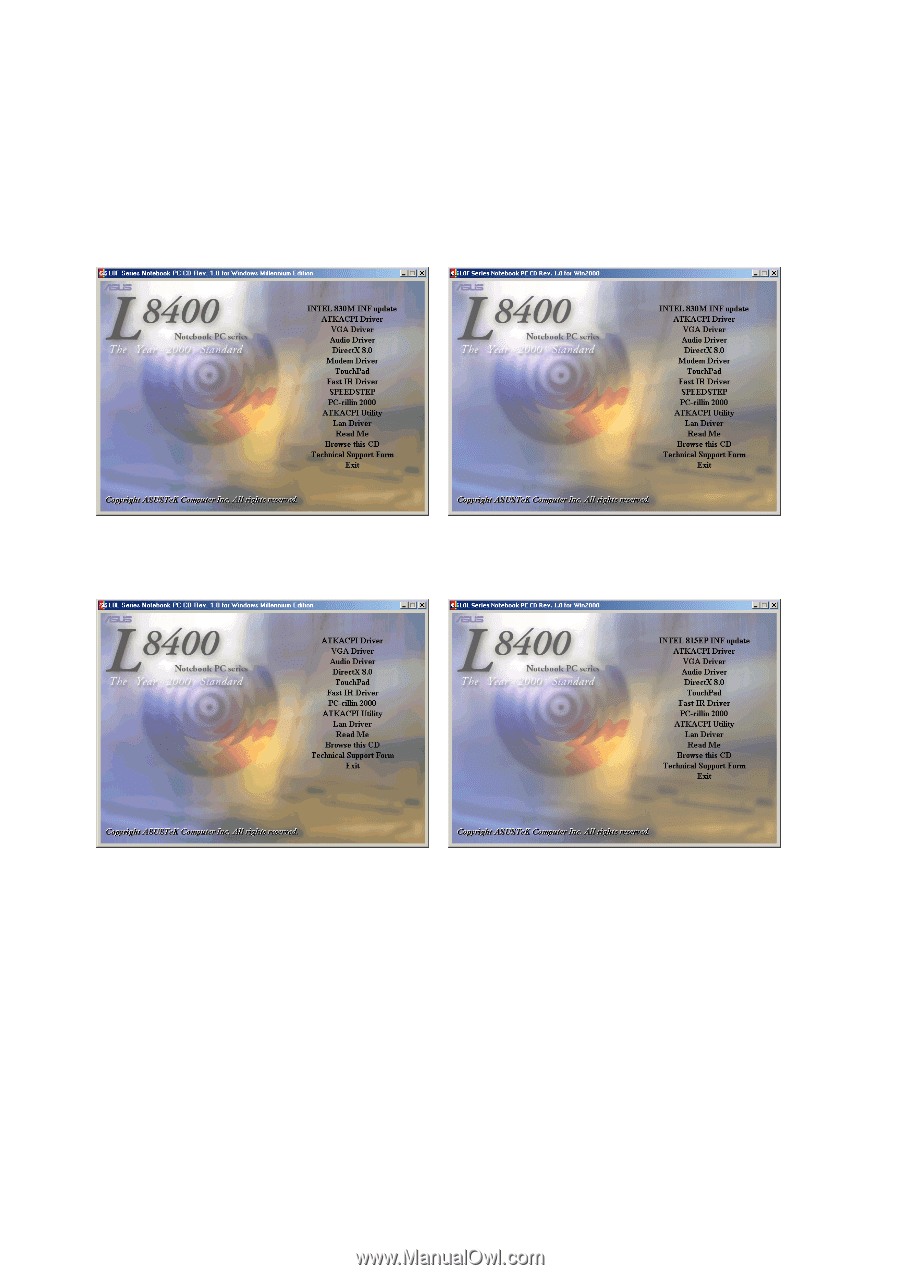
6
Autorun Screen for Windows ME
Autorun Screen for Windows 2000
Drivers for Windows ME & 2000
The following are descriptions of what each autorun menu item does when selected with the mouse. Due to
ongoing improvements in the support CD, there may be some differences between this User’s Manual and
your support CD. The names in quotations are the actual driver names displayed in the System Properties of
MS Windows. Windows cannot contain all the device drivers from every manufacturer, with every update;
therefore the provided support CD will contain the best driver for your built-in devices and should be used in
place of any Windows default drivers.
Autorun Screen for Windows ME
Autorun Screen for Windows 2000
Selected Models
Standard Model