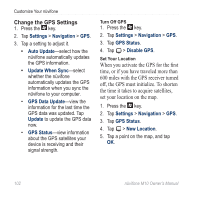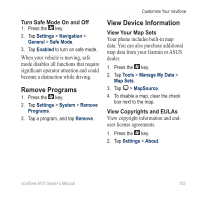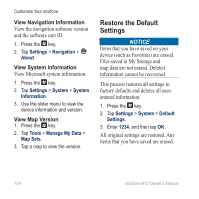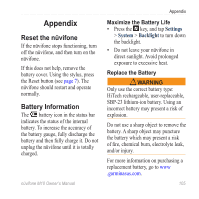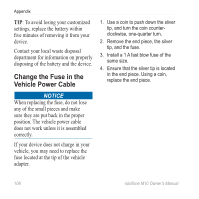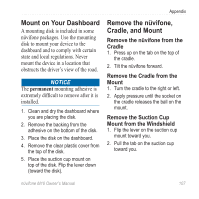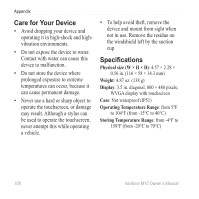Asus M10E Owners Manual - Page 105
Remove Programs, View Device Information, Turn Safe Mode On and Off, View Your Map Sets
 |
View all Asus M10E manuals
Add to My Manuals
Save this manual to your list of manuals |
Page 105 highlights
Turn Safe Mode On and Off 1. Press the key. 2. Tap Settings > Navigation > General > Safe Mode. 3. Tap Enabled to turn on safe mode. When your vehicle is moving, safe mode disables all functions that require significant operator attention and could become a distraction while driving. Remove Programs 1. Press the key. 2. Tap Settings > System > Remove Programs. 3. Tap a program, and tap Remove. Customize Your nüvifone View Device Information View Your Map Sets Your phone includes built-in map data. You can also purchase additional map data from your Garmin or ASUS dealer. 1. Press the key. 2. Tap Tools > Manage My Data > Map Sets. 3. Tap > MapSource. 4. To disable a map, clear the check box next to the map. View Copyrights and EULAs View copyright information and enduser license agreements. 1. Press the key. 2. Tap Settings > About. nüvifone M10 Owner's Manual 103