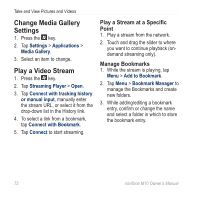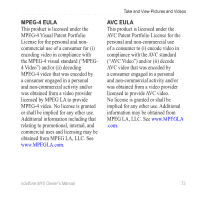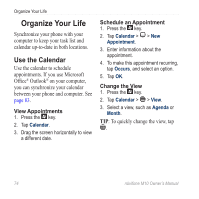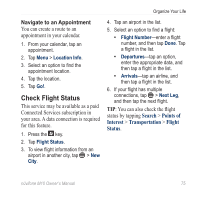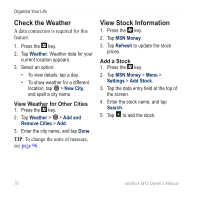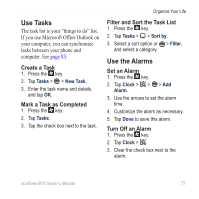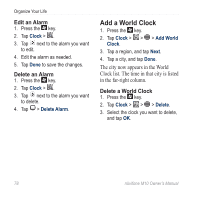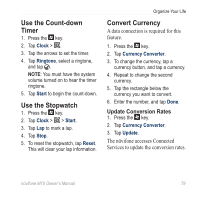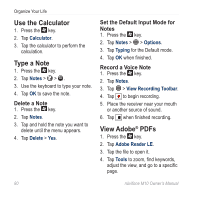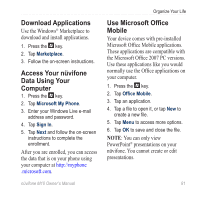Asus M10E Owners Manual - Page 78
Check the Weather, View Stock Information, View Weather for Other Cities, Add a Stock
 |
View all Asus M10E manuals
Add to My Manuals
Save this manual to your list of manuals |
Page 78 highlights
Organize Your Life Check the Weather A data connection is required for this feature. 1. Press the key. 2. Tap Weather. Weather data for your current location appears. 3. Select an option: • To view details, tap a day. • To show weather for a different location, tap > New City, and spell a city name. View Weather for Other Cities 1. Press the key. 2. Tap Weather > > Add and Remove Cities > Add. 3. Enter the city name, and tap Done. Tip: To change the units of measure, see page 96. View Stock Information 1. Press the key. 2. Tap MSN Money. 3. Tap Refresh to update the stock prices. Add a Stock 1. Press the key. 2. Tap MSN Money > Menu > Settings > Add Stock. 3. Tap the data entry field at the top of the screen. 4. Enter the stock name, and tap Search. 5. Tap to add the stock. 76 nüvifone M10 Owner's Manual