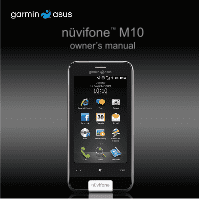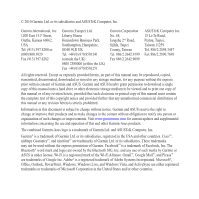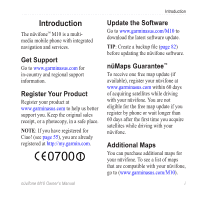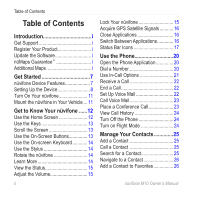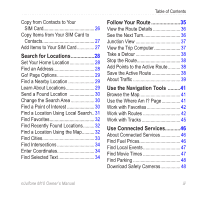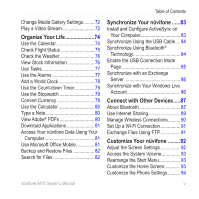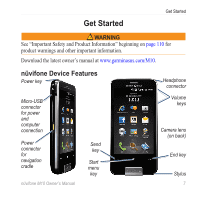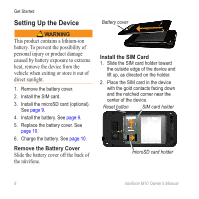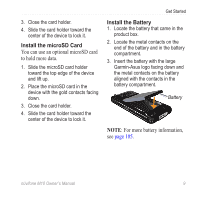Asus M10E Owners Manual - Page 6
Send and Receive Messages, Connect with Friends, Use the Browser, Read the News, Play Music - m10 video
 |
View all Asus M10E manuals
Add to My Manuals
Save this manual to your list of manuals |
Page 6 highlights
Table of Contents Use the White Pages Phone Directory 48 View GeoNews 49 Send and Receive Messages....50 Send an SMS/Text Message 50 Send a Multimedia Message (MMS).. 50 Create a Voice MMS Message.......... 51 Send a Location Message 51 Read Messages 52 Set Up an E-mail Account 53 Send an E-mail Message 54 Read an E-mail Message 54 Manually Send/Receive E-mail Messages 54 Synchronize E-mail Messages........... 54 Connect with Friends 55 Use Ciao 55 Connect with Friends on Facebook 59 Use Messenger 59 Use the Browser 60 Search the Internet 60 Look Up a Term in a Wiki Web Site.... 60 Use the Browser 60 iv Adjust the Web Page View 61 Save a Web Page to Favorites.......... 61 Read the News 62 Use Newstation 62 Set Up SMS Cell Broadcast 64 Play Music 65 Play a Song 65 Use the Headset to Control Playback 66 Save a Song as a Ring Tone 66 Take and View Pictures and Videos 67 Take a Picture 67 Take a Picture with GPS Information. 67 Record a Video 67 Send a Picture or Video 67 Change the Camera and Video Settings 68 Copy Pictures and Videos to Your Device 69 View Pictures 70 Delete a Picture or Video 70 View a Slideshow 70 Play a Video 71 Upload Pictures and Video 71 nüvifone M10 Owner's Manual