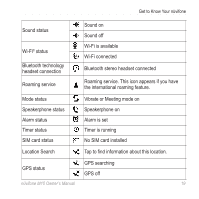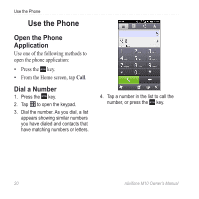Asus M10E Owners Manual - Page 26
View Call History, Turn Off the Phone, Turn on Flight Mode, Clear Your Call History
 |
View all Asus M10E manuals
Add to My Manuals
Save this manual to your list of manuals |
Page 26 highlights
Use the Phone View Call History 1. Press the key. 2. Tap , if necessary. 3. Tap a number or a contact in the list to view your call history for that number or contact. 4. If a call in the list is marked with , tap the call to view the notes associated with that call. 5. Select an option: • Tap Call or press the key to place a call. • Tap Text to send a text message. • Tap More to view the contact information, if available. • Tap for more options: Save to Contacts, Delete, and Send My Location. Clear Your Call History 1. Press the key. 2. Tap . 3. Tap > Clear All. Turn Off the Phone 1. Press the key. 2. Tap Settings > Wireless Manager > Phone. Turn on Flight Mode 1. Press the key. 2. Tap Settings > Wireless Manager > Flight Mode. When Flight Mode is on, the telephone, the network, Bluetooth, and GPS features are deactivated. You cannot send or receive new e-mail or SMS/ MMS messages. 24 nüvifone M10 Owner's Manual