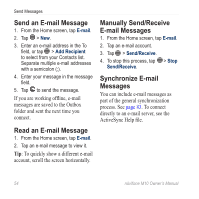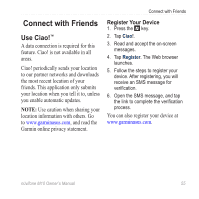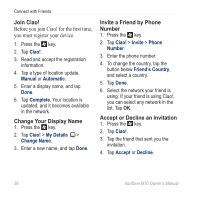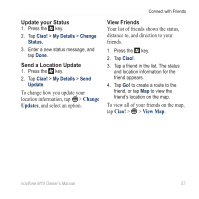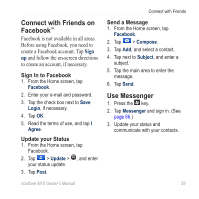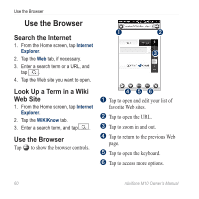Asus M10E Owners Manual - Page 61
Connect with Friends on Facebook™, Use Messenger, Sign In to Facebook, Update your Status
 |
View all Asus M10E manuals
Add to My Manuals
Save this manual to your list of manuals |
Page 61 highlights
Connect with Friends on Facebook™ Facebook is not available in all areas. Before using Facebook, you need to create a Facebook account. Tap Sign up and follow the on-screen directions to create an account, if necessary. Sign In to Facebook 1. From the Home screen, tap Facebook. 2. Enter your e-mail and password. 3. Tap the check box next to Save Login, if necessary. 4. Tap OK. 5. Read the terms of use, and tap I Agree. Update your Status 1. From the Home screen, tap Facebook. 2. Tap > Update > , and enter your status update. 3. Tap Post. nüvifone M10 Owner's Manual Connect with Friends Send a Message 1. From the Home screen, tap Facebook. 2. Tap > Compose. 3. Tap Add, and select a contact. 4. Tap next to Subject, and enter a subject. 5. Tap the main area to enter the message. 6. Tap Send. Use Messenger 1. Press the key. 2. Tap Messenger and sign in. (See page 86.) 3. Update your status and communicate with your contacts. 59