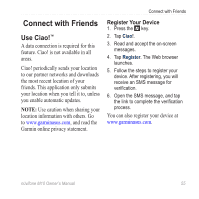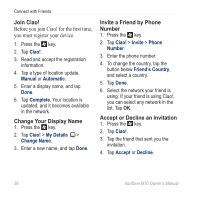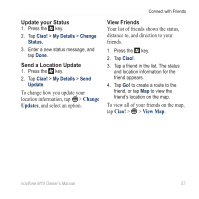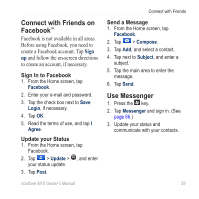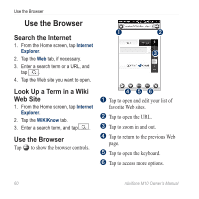Asus M10E Owners Manual - Page 62
Use the Browser, Search the Internet, Look Up a Term in a Wiki Web Site, Web Site
 |
View all Asus M10E manuals
Add to My Manuals
Save this manual to your list of manuals |
Page 62 highlights
Use the Browser Use the Browser ➊ Search the Internet 1. From the Home screen, tap Internet Explorer. 2. Tap the Web tab, if necessary. 3. Enter a search term or a URL, and tap . 4. Tap the Web site you want to open. ➋ ➌ Look Up a Term in a Wiki Web Site 1. From the Home screen, tap Internet Explorer. 2. Tap the WiKiKnow tab. 3. Enter a search term, and tap . Use the Browser Tap to show the browser controls. Tap to open and edit your list of favorite Web sites. ➋ Tap to open the URL. ➌ Tap to zoom in and out. ➍ Tap to return to the previous Web page. ➎ Tap to open the keyboard. ➏ Tap to access more options. 60 nüvifone M10 Owner's Manual

Use the Browser
60
nüvifone M10 Owner’s Manual
Use the Browser
Search the Internet
1. From the Home screen, tap
Internet
Explorer
.
2. Tap the
Web
tab, if necessary.
3. Enter a search term or a URL, and
tap
.
4. Tap the Web site you want to open.
Look Up a Term in a Wiki
Web Site
1. From the Home screen, tap
Internet
Explorer
.
2. Tap the
WiKiKnow
tab.
3. Enter a search term, and tap
.
Use the Browser
Tap
to show the browser controls.
➋
➍
➎
➊
➌
➏
➊
Tap to open and edit your list of
favorite Web sites.
➋
Tap to open the URL.
➌
Tap to zoom in and out.
➍
Tap to return to the previous Web
page.
➎
Tap to open the keyboard.
➏
Tap to access more options.