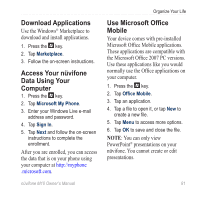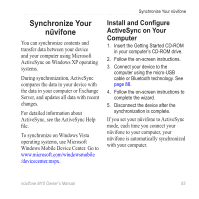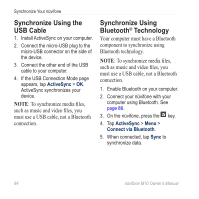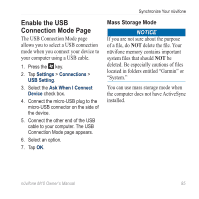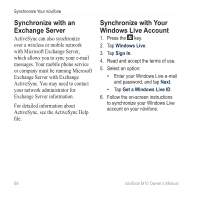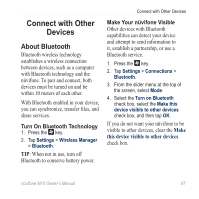Asus M10E Owners Manual - Page 88
Synchronize with an Exchange Server, Synchronize with Your Windows Live Account, ActiveSync
 |
View all Asus M10E manuals
Add to My Manuals
Save this manual to your list of manuals |
Page 88 highlights
Synchronize Your nüvifone Synchronize with an Exchange Server ActiveSync can also synchronize over a wireless or mobile network with Microsoft Exchange Server, which allows you to sync your e-mail messages. Your mobile phone service or company must be running Microsoft Exchange Server with Exchange ActiveSync. You may need to contact your network administrator for Exchange Server information. For detailed information about ActiveSync, see the ActiveSync Help file. Synchronize with Your Windows Live Account 1. Press the key. 2. Tap Windows Live. 3. Tap Sign In. 4. Read and accept the terms of use. 5. Select an option: • Enter your Windows Live e-mail and password, and tap Next. • Tap Get a Windows Live ID. 6. Follow the on-screen instructions to synchronize your Windows Live account on your nüvifone. 86 nüvifone M10 Owner's Manual