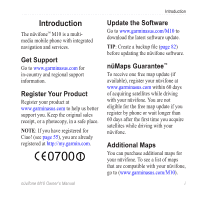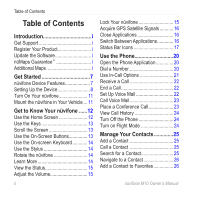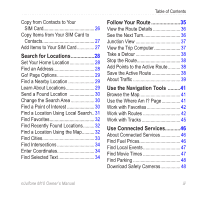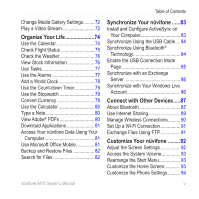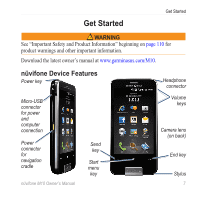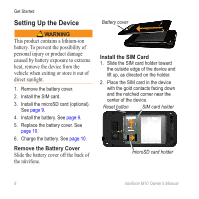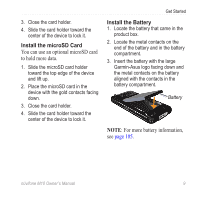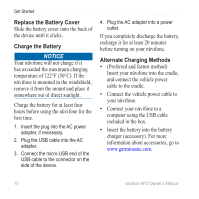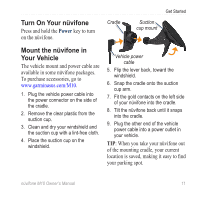Asus M10E Owners Manual - Page 8
Appendix, Important Safety and Product, Information, Troubleshooting, Index, Mount on Your Dashboard - specifications
 |
View all Asus M10E manuals
Add to My Manuals
Save this manual to your list of manuals |
Page 8 highlights
Table of Contents Adjust Your Regional Settings 96 Lock the Phone with a Password....... 97 Change the Power Settings 97 Configure Your Phone Network Profile 98 Adjust the Navigation Settings........... 99 Remove Programs 103 View Device Information 103 Restore the Default Settings 104 Appendix 105 Reset the nüvifone 105 Battery Information 105 Change the Fuse in the Vehicle Power Cable 106 Mount on Your Dashboard 107 Remove the nüvifone, Cradle, and Mount 107 Care for Your Device 108 Specifications 108 Important Safety and Product Information 110 Troubleshooting 117 Index 118 vi nüvifone M10 Owner's Manual

Table of Contents
vi
nüvifone M10 Owner’s Manual
Adjust Your Regional Settings
...........
96
Lock the Phone with a Password
......
97
Change the Power Settings
...............
97
Configure Your Phone Network
Profile
..............................................
98
Adjust the Navigation Settings
...........
99
Remove Programs
...........................
103
View Device Information
..................
103
Restore the Default Settings
............
104
Appendix
..................................
105
Reset the nüvifone
...........................
105
Battery Information
.........................
105
Change the Fuse in the Vehicle
Power Cable
.................................
106
Mount on Your Dashboard
...............
107
Remove the nüvifone, Cradle,
and Mount
.....................................
107
Care for Your Device
.......................
108
Specifications
..................................
108
Important Safety and Product
Information
...............................
110
Troubleshooting
......................
117
Index
.........................................
118