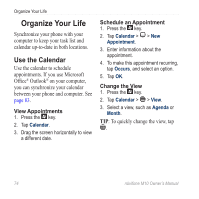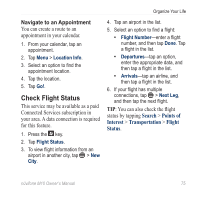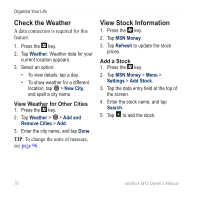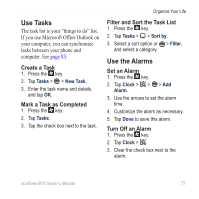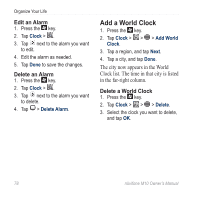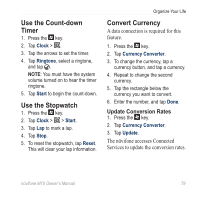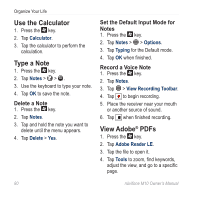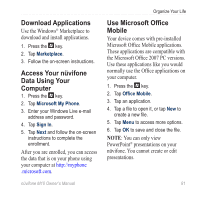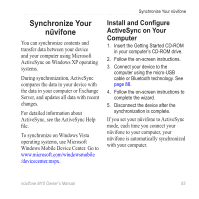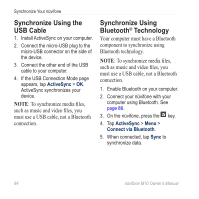Asus M10E Owners Manual - Page 81
Use the Count-down Timer, Use the Stopwatch, Convert Currency, Update Conversion Rates
 |
View all Asus M10E manuals
Add to My Manuals
Save this manual to your list of manuals |
Page 81 highlights
Use the Count-down Timer 1. Press the key. 2. Tap Clock > . 3. Tap the arrows to set the timer. 4. Tap Ringtone, select a ringtone, and tap . Note: You must have the system volume turned on to hear the timer ringtone. 5. Tap Start to begin the count-down. Use the Stopwatch 1. Press the key. 2. Tap Clock > > Start. 3. Tap Lap to mark a lap. 4. Tap Stop. 5. To reset the stopwatch, tap Reset. This will clear your lap information. Organize Your Life Convert Currency A data connection is required for this feature. 1. Press the key. 2. Tap Currency Converter. 3. To change the currency, tap a currency button, and tap a currency. 4. Repeat to change the second currency. 5. Tap the rectangle below the currency you want to convert. 6. Enter the number, and tap Done. Update Conversion Rates 1. Press the key. 2. Tap Currency Converter. 3. Tap Update. The nüvifone accesses Connected Services to update the conversion rates. nüvifone M10 Owner's Manual 79