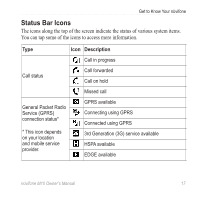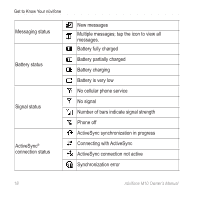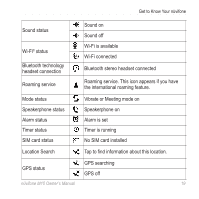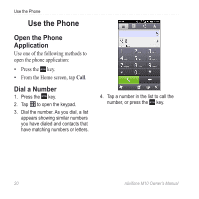Asus M10E Owners Manual - Page 24
Receive a Call, End a Call, Set Up Voice Mail, Answer, Ignore, Ignore with SMS, Notes
 |
View all Asus M10E manuals
Add to My Manuals
Save this manual to your list of manuals |
Page 24 highlights
Use the Phone Receive a Call When there in an incoming phone call, the Incoming Call page appears. Select an option: • Tap Answer to answer the call. • Tap Ignore to reject the call or send the call to voice mail, if voice mail is set up. • Tap Ignore with SMS to send an SMS/text message to the caller. This will also send the call to voice mail, if voice mail is set up. If you answer a call while you are already on another call, the original call is placed on hold. Record a Phone Call 1. While on a phone call, tap > Record. 2. When finished recording, tap > Stop Recording. To listen to the recording press the key, and then tap Notes. End a Call To end a call, press the key. Set Up Voice Mail 1. Press the key. 2. Tap Settings > Personal > Phone. 3. From the slider menu at the top of the screen, select Services. 4. Tap Voice Mail and Text Messages > Get Settings. 5. Verify that your voice mail number is correct, and tap OK. 22 nüvifone M10 Owner's Manual