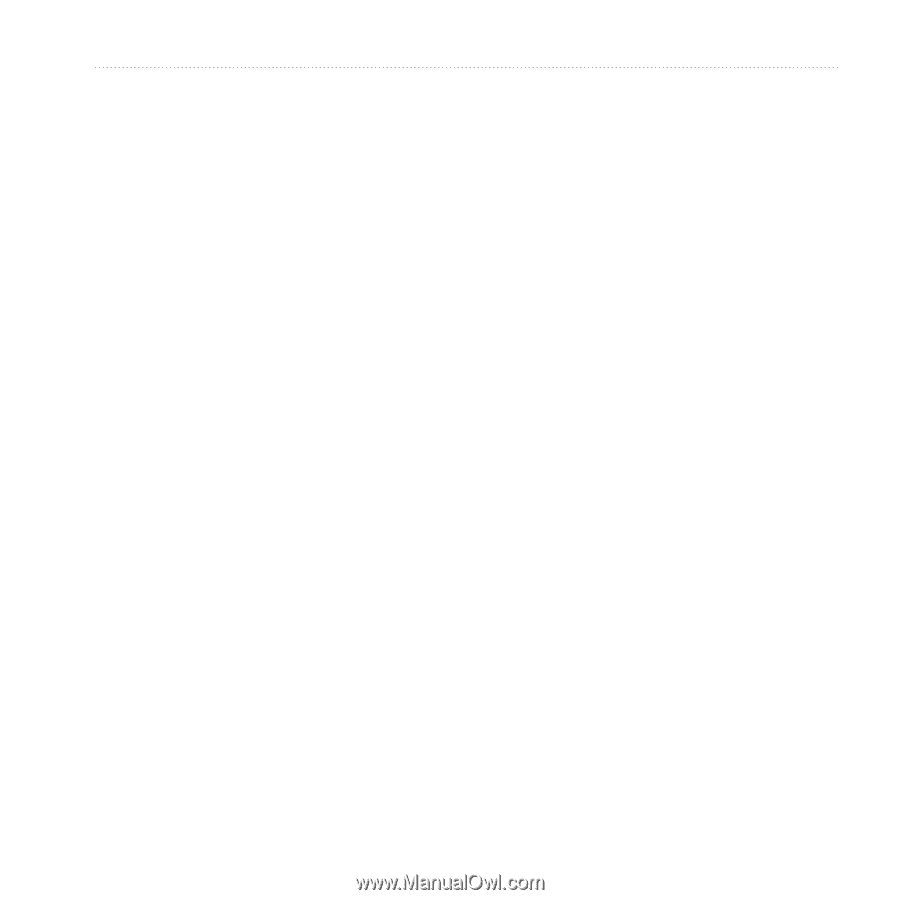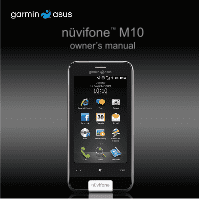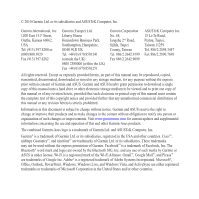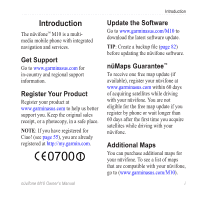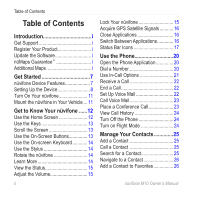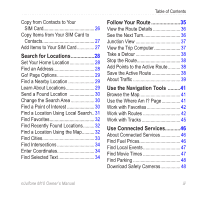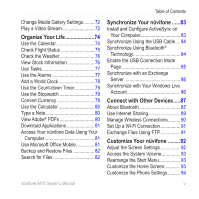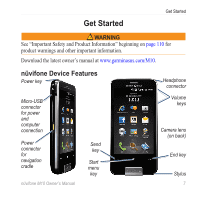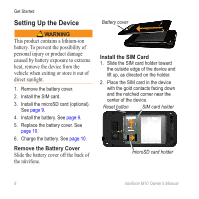Asus M10E Owners Manual - Page 5
Search for Locations, Follow Your Route, Use the Navigation Tools, Use Connected Services - m10 price
 |
View all Asus M10E manuals
Add to My Manuals
Save this manual to your list of manuals |
Page 5 highlights
Table of Contents Copy from Contacts to Your SIM Card 26 Copy Items from Your SIM Card to Contacts 27 Add Items to Your SIM Card 27 Search for Locations 28 Set Your Home Location 28 Find an Address 28 Go! Page Options 29 Find a Nearby Location 29 Learn About Locations 29 Send a Found Location 30 Change the Search Area 30 Find a Point of Interest 30 Find a Location Using Local Search.. 31 Find Favorites 32 Find Recently Found Locations......... 32 Find a Location Using the Map.......... 32 Find Cities 33 Find Intersections 34 Enter Coordinates 34 Find Selected Text 34 Follow Your Route 35 View the Route Details 36 See the Next Turn 36 Junction View 37 View the Trip Computer 37 Take a Detour 38 Stop the Route 38 Add Points to the Active Route.......... 38 Save the Active Route 38 About Traffic 39 Use the Navigation Tools .........41 Browse the Map 41 Use the Where Am I? Page 41 Work with Favorites 42 Work with Routes 42 Work with Tracks 45 Use Connected Services...........46 About Connected Services 46 Find Fuel Prices 46 Find Local Events 47 Find Movie Times 47 Find Parking 48 Download Safety Cameras 48 nüvifone M10 Owner's Manual iii