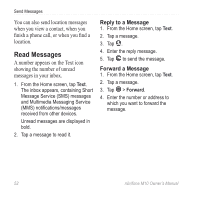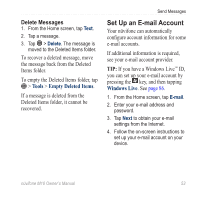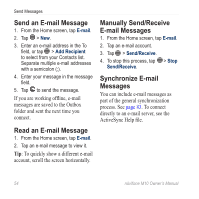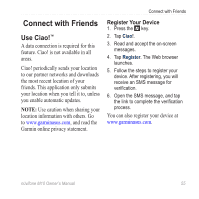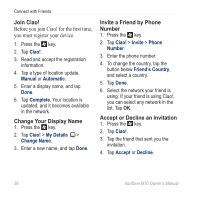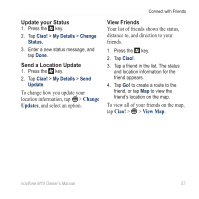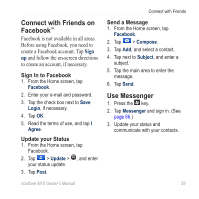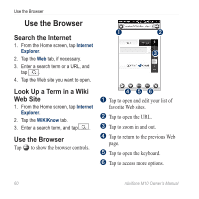Asus M10E Owners Manual - Page 59
Update your Status, Send a Location Update, View Friends, Change, Updates, View Map
 |
View all Asus M10E manuals
Add to My Manuals
Save this manual to your list of manuals |
Page 59 highlights
Update your Status 1. Press the key. 2. Tap Ciao! > My Details > Change Status. 3. Enter a new status message, and tap Done. Send a Location Update 1. Press the key. 2. Tap Ciao! > My Details > Send Update. To change how you update your location information, tap > Change Updates, and select an option. Connect with Friends View Friends Your list of friends shows the status, distance to, and direction to your friends. 1. Press the key. 2. Tap Ciao!. 3. Tap a friend in the list. The status and location information for the friend appears. 4. Tap Go! to create a route to the friend, or tap Map to view the friend's location on the map. To view all of your friends on the map, tap Ciao! > > View Map. nüvifone M10 Owner's Manual 57

Connect with Friends
nüvifone M10 Owner’s Manual
5±
Update your Status
1. Press the
key.
2. Tap
Ciao!
>
My Details
>
Change
Status.
3. Enter a new status message, and
tap
Done
.
Send a Location Update
1. Press the
key.
2. Tap
Ciao!
>
My Details
>
Send
Update
.
To change how you update your
location information, tap
>
Change
Updates
, and select an option.
View Friends
Your list of friends shows the status,
distance to, and direction to your
friends.
1. Press the
key.
2. Tap
Ciao!
.
3. Tap a friend in the list. The status
and location information for the
friend appears.
4. Tap
Go!
to create a route to the
friend, or tap
Map
to view the
friend’s location on the map.
To view all of your friends on the map,
tap
Ciao!
>
>
View Map
.