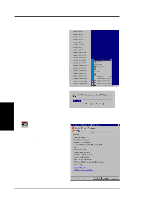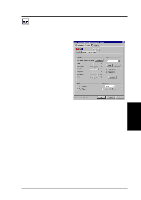Asus V8200 T2 T5 ASUS V8200 Series Graphic Card English Version User Manual - Page 36
General Functions
 |
View all Asus V8200 T2 T5 manuals
Add to My Manuals
Save this manual to your list of manuals |
Page 36 highlights
4. Software Reference General Functions Brightness / Contrast / Gamma Three sliders calibrate the brightness, contrast, and gamma output of the display card. D3D/Game / OpenGL Changes to color settings are shown immediately on your monitor. Dragging a slider to the left decreases the level and to the right increases it. The number at the right of each slider displays the brightness Value Range: -128 to +128, default: 0, Contrast -30 to 30, default: 0; and Gamma value 0.2 to 3.0, default: 1.0. Color Spline This tool shows the distribution of Red, Green and Blue color channels as adjustments are made to the Brightness, Contrast, or Gamma sliders. Adjust all channels at once: (All); or, make individual changes to each channel: (R, G, or B). 4. S/W Reference Color Scheme This tool changes the appearance of many screen elements simultaneously and functions like a macro; saving a scheme retains particular system presets. Apply existing schemes, or create and save schemes by saving the current settings; existing schemes may be deleted. A scheme may be developed to satisfy the requirements of special situations, ie.: whenever playing a certain game or a movie. Important Note D3D/Game The color settings of D3D/Game take effect only when playing a full-screen DirectDraw/Direct3D type game. 36 ASUS V8200 Series User's Manual