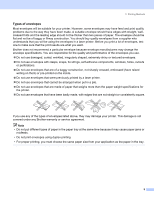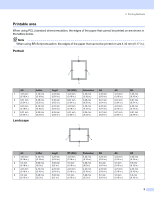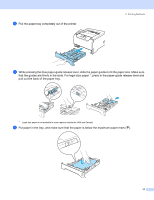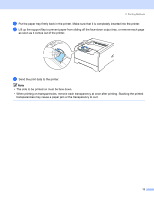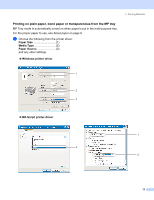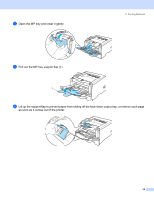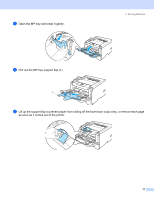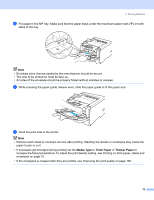Brother International HL 5280DW Users Manual - English - Page 21
Printing on plain paper, bond paper or transparencies from the MP tray, Paper Size, Media Type - driver windows 7
 |
UPC - 012502614456
View all Brother International HL 5280DW manuals
Add to My Manuals
Save this manual to your list of manuals |
Page 21 highlights
2. Printing Methods Printing on plain paper, bond paper or transparencies from the MP tray MP Tray mode is automatically turned on when paper is put in the multi-purpose tray. For the proper paper to use, see About paper on page 6. a Choose the following from the printer driver: Paper Size 1) Media Type 2) Paper Source 3) and any other settings. „ Windows printer driver 1 2 3 „ BR-Script printer driver 1 3 2 13

2. Printing Methods
13
Printing on plain paper, bond paper or transparencies from the MP tray
MP Tray mode is automatically turned on when paper is put in the multi-purpose tray.
For the proper paper to use, see
About paper
on page 6.
a
Choose the following from the printer driver:
Paper Size
............................
(1)
Media Type
...........................
(2)
Paper Source
.......................
(3)
and any other settings.
Windows printer driver
BR-Script printer driver
1
2
3
3
1
2