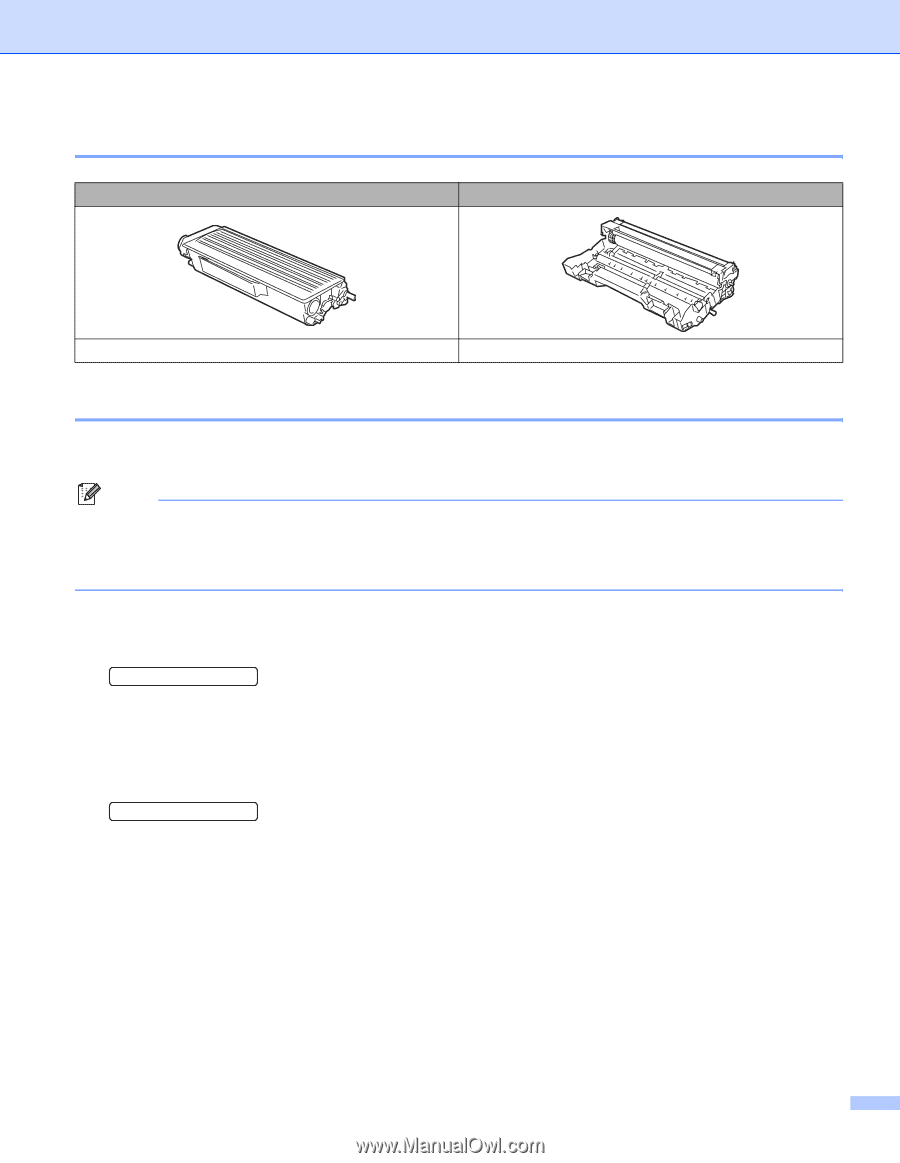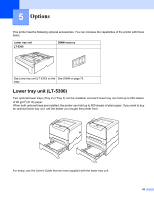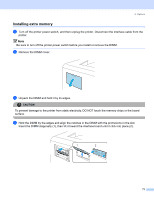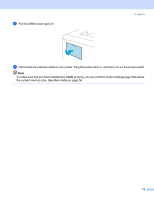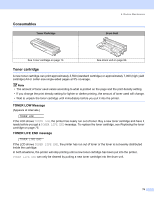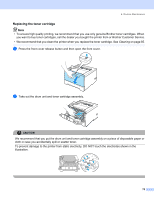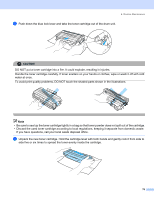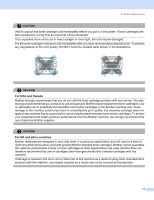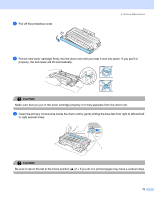Brother International HL 5280DW Users Manual - English - Page 82
Consumables, Toner cartridge, TONER LOW Message, TONER LIFE END message - drum unit
 |
UPC - 012502614456
View all Brother International HL 5280DW manuals
Add to My Manuals
Save this manual to your list of manuals |
Page 82 highlights
Consumables Toner Cartridge 6. Routine Maintenance Drum Unit See Toner cartridge on page 74. See Drum unit on page 80. Toner cartridge A new toner cartridge can print approximately 3,500 (standard cartridge) or approximately 7,000 (high yield cartridge) A4 or Letter size single-sided pages at 5% coverage. Note • The amount of toner used varies according to what is printed on the page and the print density setting. • If you change the print density setting for lighter or darker printing, the amount of toner used will change. • Wait to unpack the toner cartridge until immediately before you put it into the printer. TONER LOW Message (Appears at intervals.) TONER LOW If the LCD shows TONER LOW, the printer has nearly run out of toner. Buy a new toner cartridge and have it ready before you get a TONER LIFE END message. To replace the toner cartridge, see Replacing the toner cartridge on page 75. TONER LIFE END message TONER LIFE END If the LCD shows TONER LIFE END, the printer has run out of toner or the toner is not evenly distributed inside the cartridge. In both situations, the printer will stop printing until a new toner cartridge has been put into the printer. TONER LIFE END can only be cleared by putting a new toner cartridge into the drum unit. 74