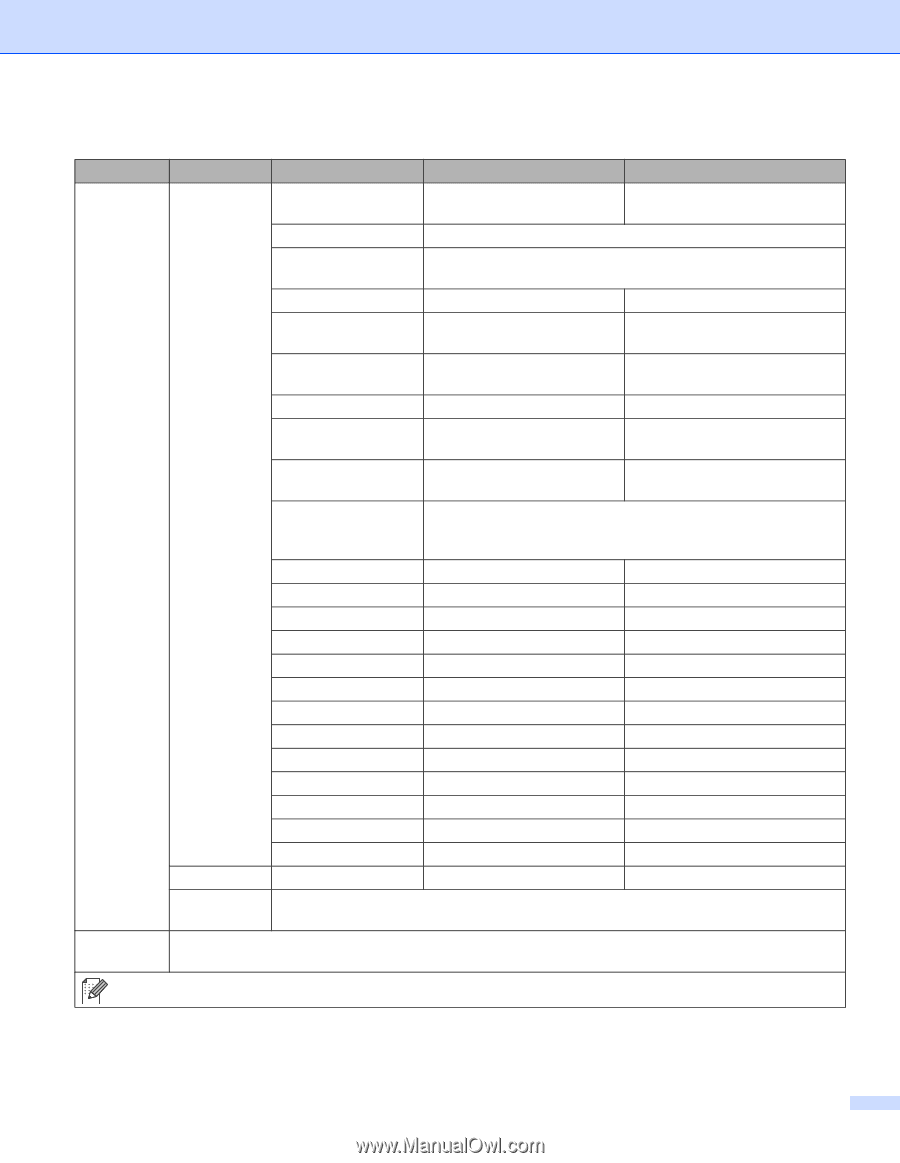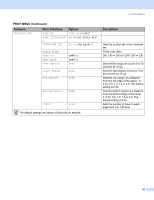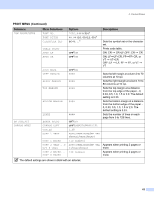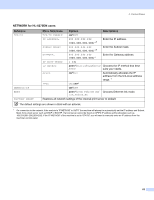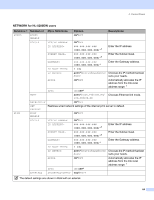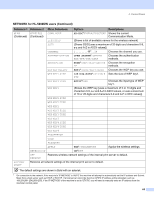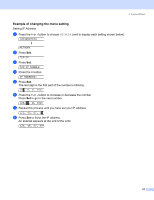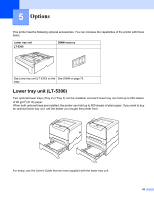Brother International HL 5280DW Users Manual - English - Page 73
NETWORK for HL-5280DW users Continued, AD-HOC, OPEN SYSTEM, 128104BITS, ASCII - wireless connection
 |
UPC - 012502614456
View all Brother International HL 5280DW manuals
Add to My Manuals
Save this manual to your list of manuals |
Page 73 highlights
4. Control Panel NETWORK for HL-5280DW users (Continued) Submenu 1 Submenu 2 Menu Selections Options Descriptions WLAN WIRELESS COMM.MODE (Continued) (Continued) AD-HOC*/INFRASTRUCTURE Shows the current Communication Mode. LIST SSID SSID (Shows a list of available names for the wireless network) (Shows SSID [uses a maximum of 32 digits and characters 0-9, a-z and A-Z in ASCII values]) CHANNEL 1........11*..14 Chooses the channel you use. AUTHENTICATION OPEN SYSTEM*/SHARED KEY/WPA-PSK/LEAP Chooses the authentication methods. ENCRYPTION NONE*/WEP/TKIP/AES/CK Chooses the encryption IP methods. WEP KEY SELECT WEP KEY1 SIZE WEP KEY1 TYPE KEY1*/KEY2/KEY3/KEY4 128(104)BITS*/64(40)B ITS ASCII*/HEX Chooses the WEP key you use. Sets the size of WEP key1. Chooses the input type of WEP key1. WEP KEY1 (Shows the WEP key [uses a maximum of 5 or 13 digits and characters 0-9, a-z and A-Z in ASCII values, or uses a maximum of 10 or 26 digits and characters 0-9 and A-F in HEX values]) WEP KEY2 SIZE WEP KEY2 TYPE WEP KEY2 WEP KEY3 SIZE WEP KEY3 TYPE WEP KEY3 WEP KEY4 SIZE WEP KEY4 TYPE WEP KEY4 PASSPHRASE USER PASSWORD APPLY YES*/YES&REPORT Applys the wireless settings. NETBIOS/IP ON*/OFF FACTORY RESET SET Restores wireless network settings of the internal print server to default. DEFAULT Restores all network settings of the internal print server to default. The default settings are shown in Bold with an asterisk. 1 On connection to the network, if the machine's 'IP METHOD' is 'AUTO' the machine will attempt to automatically set the IP address and Subnet Mask from a boot server such as DHCP or BOOTP. If a boot server cannot be found an APIPA IP address will be allocated, such as 169.254.[001-254].[000-255]. If the 'IP METHOD' of the machine is set to 'STATIC' you will need to manually enter an IP address from the machine's control panel. 65