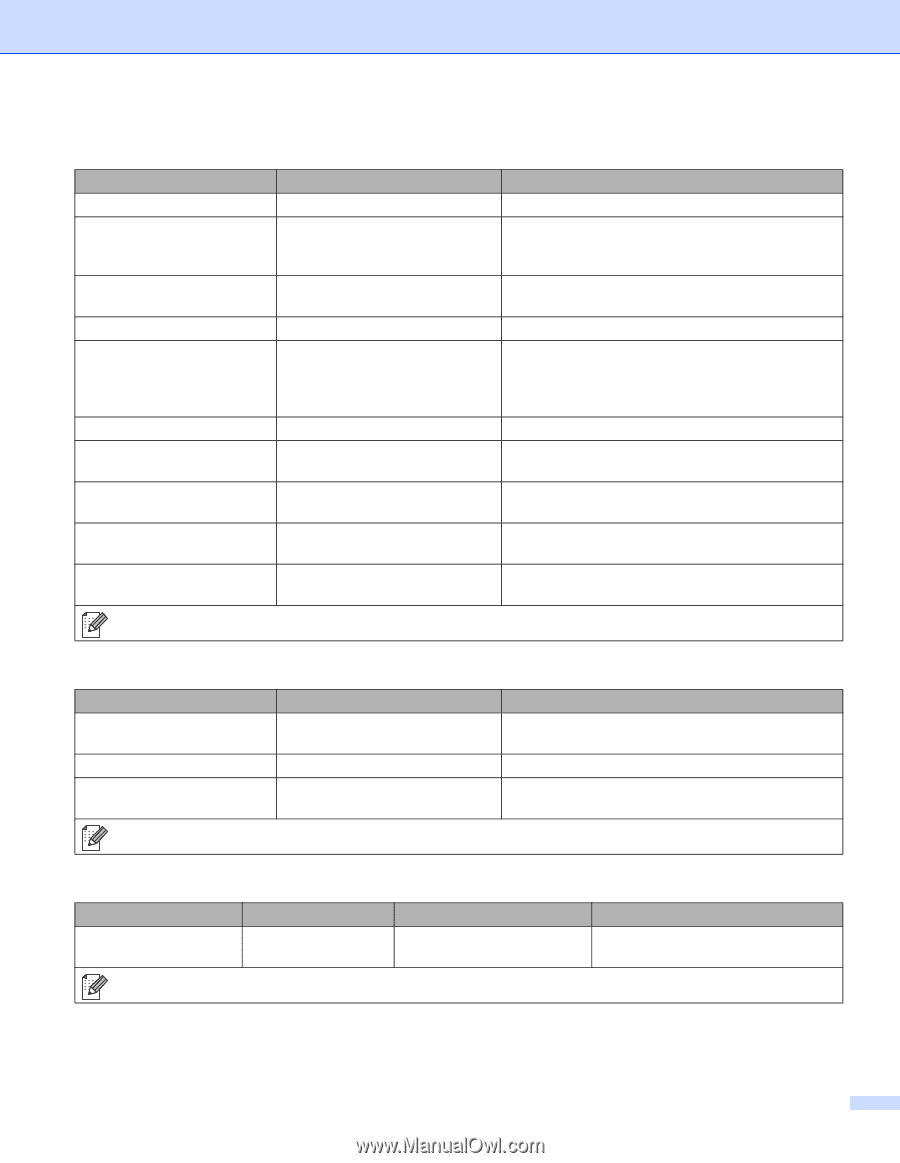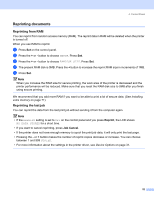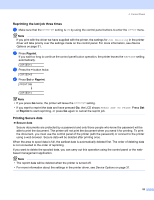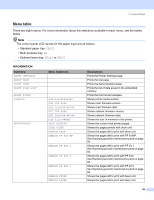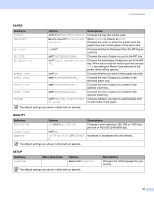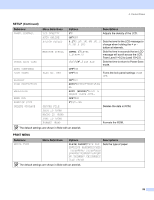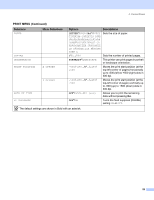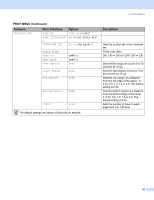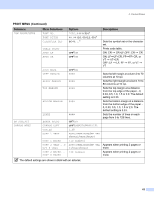Brother International HL 5280DW Users Manual - English - Page 65
PAPER, QUALITY, SETUP, Submenu, Options, Descriptions, Menu Selections
 |
UPC - 012502614456
View all Brother International HL 5280DW manuals
Add to My Manuals
Save this manual to your list of manuals |
Page 65 highlights
4. Control Panel PAPER Submenu SOURCE PRIORITY MP FIRST MP SIZE MP MEDIA FIX MANUAL FEED TRAY1 SIZE TRAY2 SIZE TRAY3 SIZE DUPLEX Options AUTO*/MP/TRAY1/TRAY2/TRAY3 MP>T1>T2>T3*/T1>T2>T3>MP/ T1>T2>T3 ON/OFF* ANY*/LETTER/LEGAL/A4... OFF*/PLAIN PAPER/THIN PAP ER... OFF*/ON ANY*/LETTER/LEGAL/A4... ANY*/LETTER/LEGAL/A4... ANY*/LETTER/LEGAL/A4... OFF*/ON(LONG BIND)/ON(SHO RT BIND) Descriptions Chooses the tray that will be used. When SOURCE is chosen as AUTO: Chooses the order in which the printer uses the paper trays that contain paper of the same size. Chooses whether to feed paper from the MP tray as a priority. Chooses the size of paper you put in the MP tray. Chooses the media type of paper you put in the MP tray. When you choose the media type here (except OFF), the setting for Media Type selected in the printer driver will be ignored. Chooses whether you want to feed paper manually. Chooses the size of paper you loaded in the standard paper tray. Chooses the size of paper you loaded in the optional lower tray. Chooses the size of paper you loaded in the optional lower tray. Chooses whether you want to automatically print on both sides of the paper. The default settings are shown in Bold with an asterisk. QUALITY Submenu RESOLUTION TONER SAVE DENSITY Options 300/600*/HQ1200/1200 OFF*/ON -6/-5/-4/-3/-2/-1/0*/1/2/3/4/5 /6 Descriptions Chooses a print resolution 300, 600 or 1200 dots per inch or HQ1200 (2400x600 dpi). Increases or decreases the print density. The default settings are shown in Bold with an asterisk. SETUP Submenu LANGUAGE Menu Selections Options ENGLISH*/FRANÇAIS... The default settings are shown in Bold with an asterisk. Descriptions Changes the LCD language for your country. 57