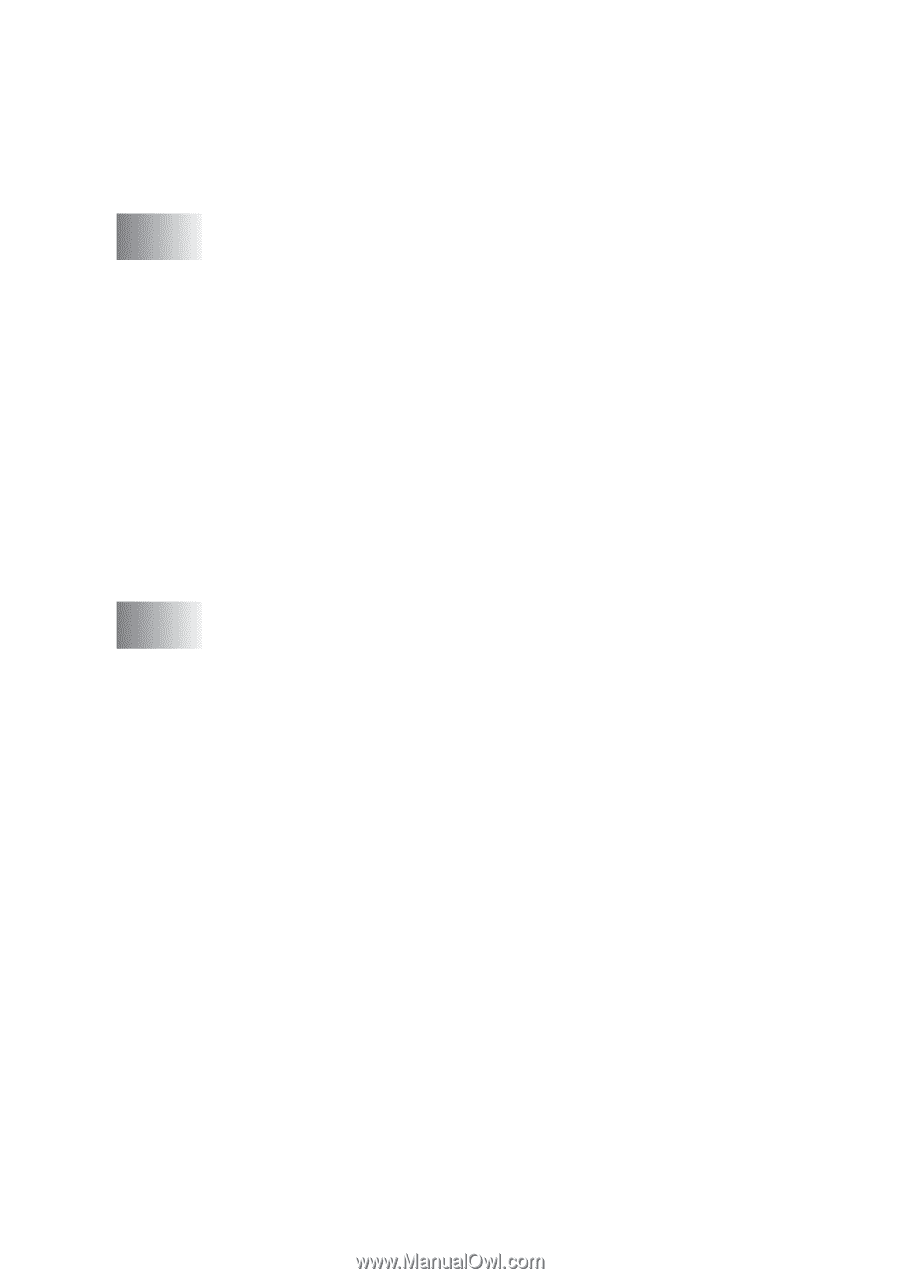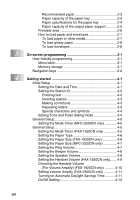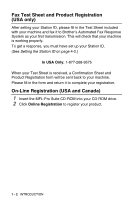Brother International IntelliFax-1920CN Users Manual - English - Page 20
Federal Communications Commission FCC Declaration
 |
View all Brother International IntelliFax-1920CN manuals
Add to My Manuals
Save this manual to your list of manuals |
Page 20 highlights
Color enhancement (True2Life 12-11 Cropping 12-12 Understanding the Error Messages 12-13 Using PhotoCapture Center™ from your PC 12-13 Using PhotoCapture Center™ for scanning originals .... 12-13 13 Important information 13-1 Standard telephone and FCC Notices These notices are in effect on models sold and used in the United States only 13-1 Federal Communications Commission (FCC) Declaration of Conformity (USA only 13-3 Important 13-4 Industry Canada Compliance Statement (Canada only 13-4 LAN connection 13-4 International ENERGY STAR® Compliance Statement 13-4 Important safety instructions 13-5 Trademarks 13-7 14 Troubleshooting and routine maintenance 14-1 Troubleshooting 14-1 Error messages 14-1 Original jam 14-4 Original is jammed inside the front of the control panel 14-4 Original is jammed inside the back of the control panel 14-4 Printer jam or paper jam 14-5 Paper is jammed inside the front of the machine. ..... 14-5 Paper is jammed in the paper tray 14-5 Paper is jammed inside the paper tray 14-6 Paper is jammed inside the machine 14-7 If you are having difficulty with your machine 14-8 How to improve print quality 14-11 Cleaning the print head 14-11 Print Quality Check 14-11 Checking the ink volume 14-14 Packing and shipping the machine 14-15 Routine maintenance 14-18 Cleaning the scanner 14-18 Cleaning the machine printer platen 14-18 Replacing the ink cartridges 14-19 xviii