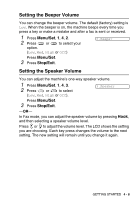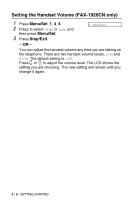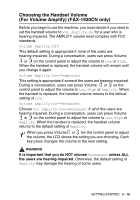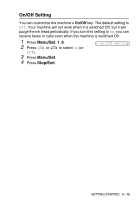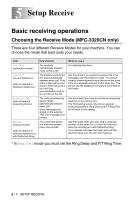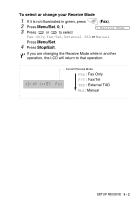Brother International IntelliFax-1920CN Users Manual - English - Page 70
Menu/Set, Stop/Exit
 |
View all Brother International IntelliFax-1920CN manuals
Add to My Manuals
Save this manual to your list of manuals |
Page 70 highlights
On/Off Setting You can customize the machine's On/Off key. The default setting is Off. Your machine will not work when it is switched Off, but it will purge the ink head periodically. If you turn this setting to On, you can receive faxes or calls even when the machine is switched Off. 1 Press Menu/Set, 1, 6. 2 Press or to select On (or Off). 3 Press Menu/Set. 4 Press Stop/Exit. 6.On/Off Setting GETTING STARTED 4 - 12
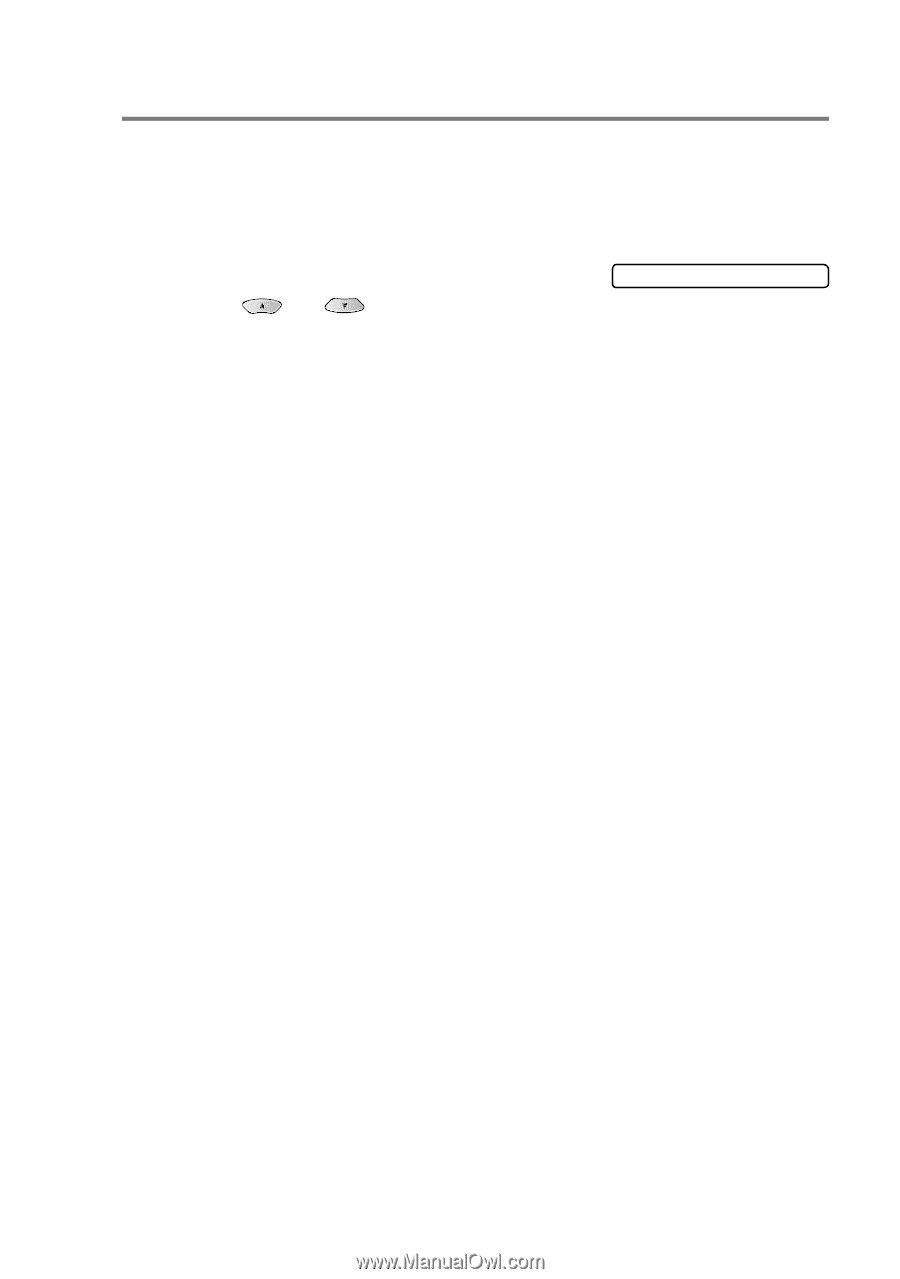
GETTING STARTED
4 - 12
On/Off Setting
You can customize the machine’s
On/Off
key. The default setting is
Off
. Your machine will not work when it is switched Off, but it will
purge the ink head periodically. If you turn this setting to
On
, you can
receive faxes or calls even when the machine is switched Off.
1
Press
Menu/Set
,
1
,
6
.
2
Press
or
to select
On
(or
Off
).
3
Press
Menu/Set
.
4
Press
Stop/Exit
.
6.On/Off Setting