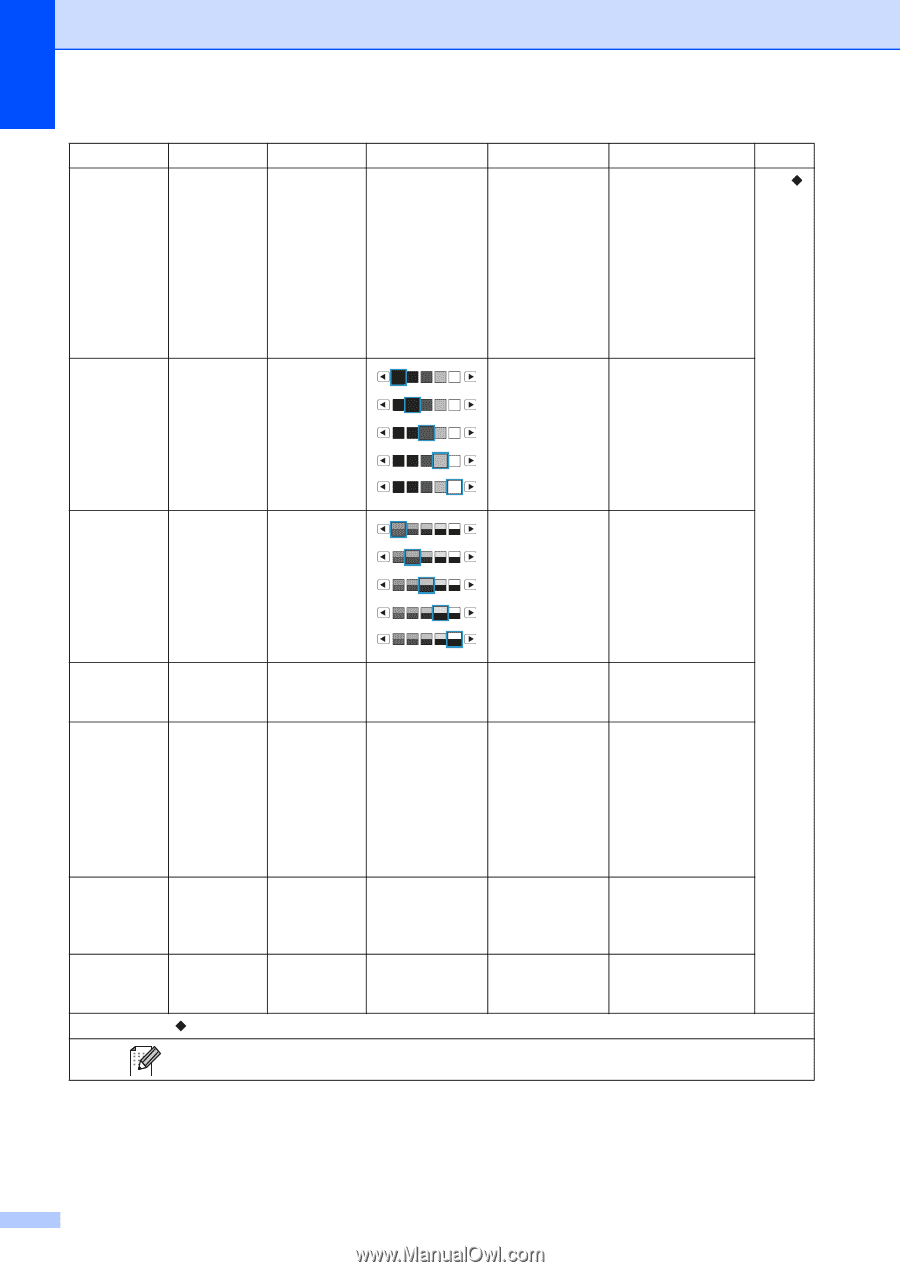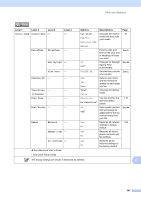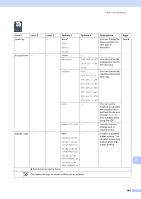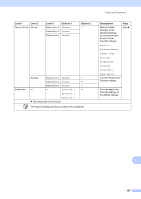Brother International MFC-8950DW Basic User's Guide - English - Page 162
Tray Use, MP>T1>T2, Brightness, Contrast, Stack/Sort, Stack, Layout, Off1in1
 |
View all Brother International MFC-8950DW manuals
Add to My Manuals
Save this manual to your list of manuals |
Page 162 highlights
Level 1 Tray Use Level 2 - Brightness - Level 3 - - Options 1 Tray#1 Only Options 2 - Tray#2 Only MP Only MP>T1>T2* T1>T2>MP (Tray#2 and T2 appear only if you installed Tray 2.) - -2 -1 0 +1 Contrast - - +2 - -2 -1 0 +1 +2 Stack/Sort - - Stack* - Sort Page Layout - - Off(1in1)* - 2in1(P) 2in1(L) 2in1(ID) 4in1(P) 4in1(L) Set New Default - - Quality - Brightness Contrast Factory Reset - - Yes - No See Advanced User's Guide. The factory settings are shown in Bold with an asterisk. Descriptions Chooses the tray that will be used for the copy operation. Page See . Adjusts the brightness for copies. Adjusts the contrast for copies. You can choose to stack or sort multiple copies. You can make N in 1 and 2 in 1 ID copies. You can save your copy settings as the default settings. You can restore all copy settings to the factory settings. 150