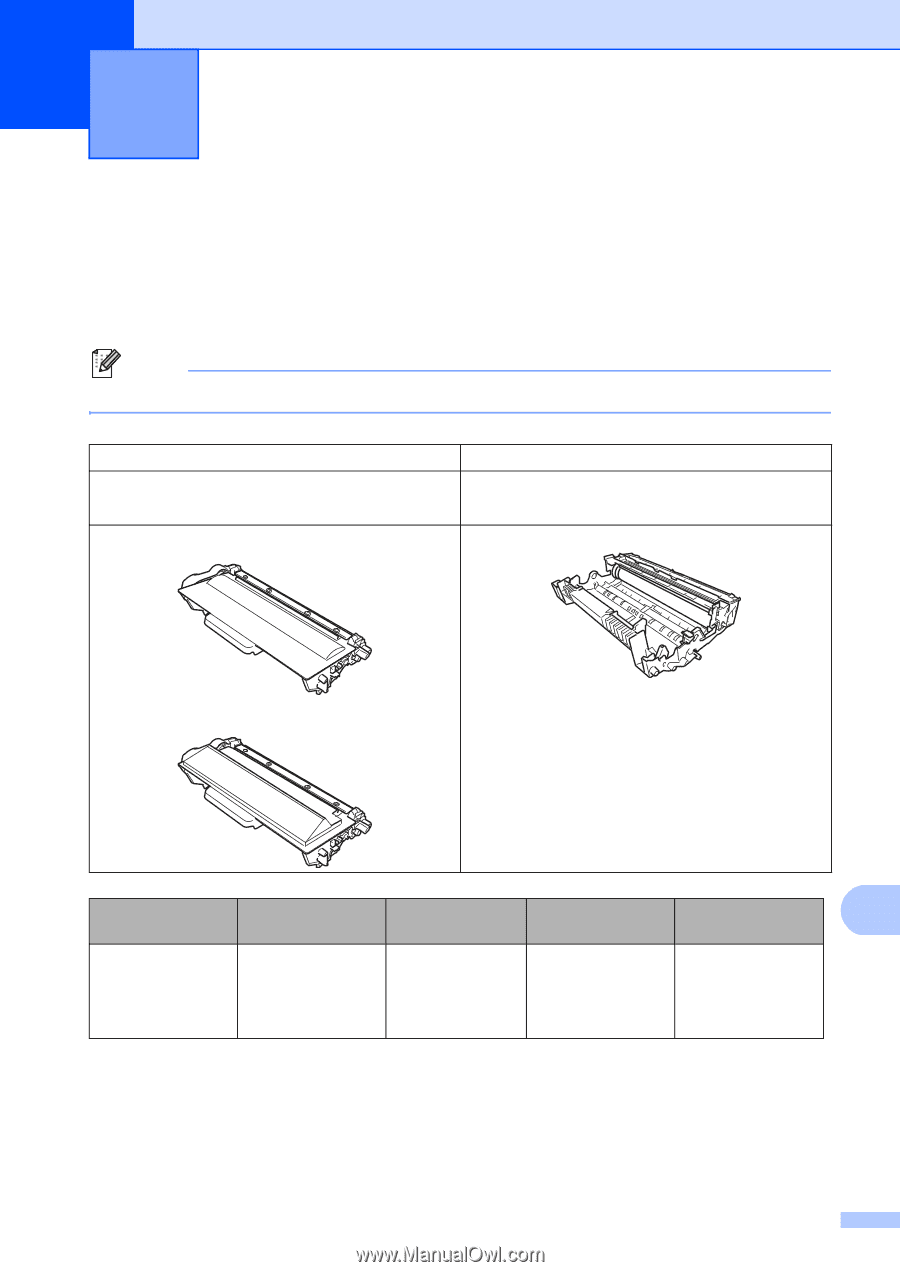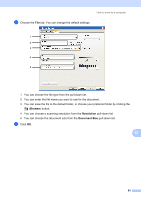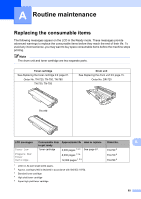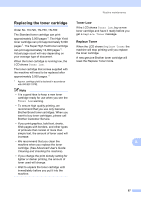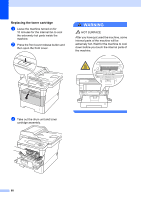Brother International MFC-8950DW Basic User's Guide - English - Page 77
A Routine maintenance, Replacing the consumable items - high yield cartridge
 |
View all Brother International MFC-8950DW manuals
Add to My Manuals
Save this manual to your list of manuals |
Page 77 highlights
A Routine maintenance A Replacing the consumable items A The following messages appear on the LCD in the Ready mode. These messages provide advanced warnings to replace the consumable items before they reach the end of their life. To avoid any inconvenience, you may want to buy spare consumable items before the machine stops printing. Note The drum unit and toner cartridge are two separate parts. Toner cartridge See Replacing the toner cartridge uu page 67. Order No. TN-720, TN-750, TN-780 TN-720, TN-750 Drum unit See Replacing the drum unit uu page 75. Order No. DR-720 TN-780 LCD messages Toner Low Prepare New Toner Cartridge. Consumable item to get ready Toner cartridge Approximate life How to replace 3,000 pages 1 2 3 See page 67. 8,000 pages 1 2 4 12,000 pages 1 2 5 1 Letter or A4 size single-sided pages. 2 Approx. cartridge yield is declared in accordance with ISO/IEC 19752. 3 Standard toner cartridge 4 High yield toner cartridge 5 Super high yield toner cartridge Order No. TN-720 3 TN-750 4 TN-780 5 A 65