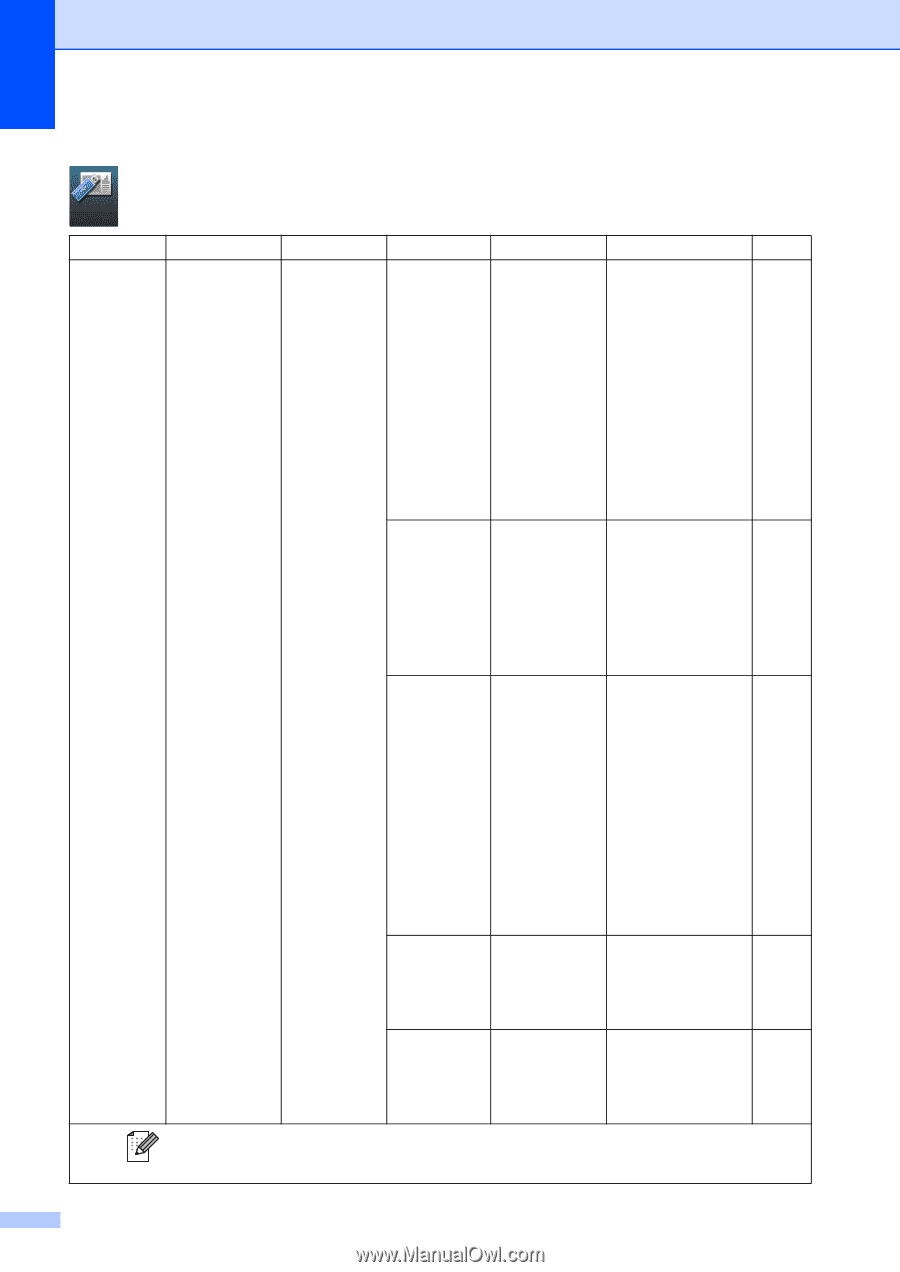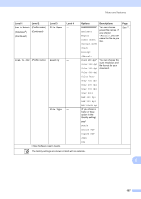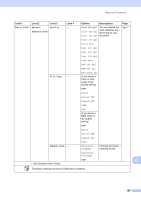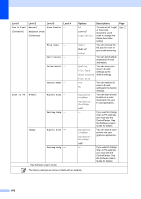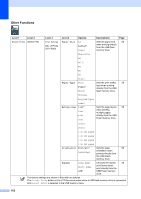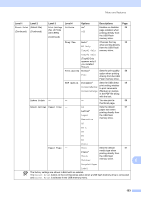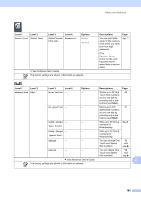Brother International MFC-8950DW Basic User's Guide - English - Page 174
Other Functions, Direct Print, Print Settings, Paper Size, Letter, Plain, Multiple Orientation
 |
View all Brother International MFC-8950DW manuals
Add to My Manuals
Save this manual to your list of manuals |
Page 174 highlights
Other Functions Direct Print Level 1 Level 2 Direct Print (Select File) Level 3 Print Settings (No. of Prints (001-999)) Level 4 Options Paper Size A4 Letter* Legal C Descriptions Sets the paper size when printing directly from the USB flash memory drive. Page 56 Executive A5 A5 L A6 B5 B6 Folio Paper Type Thin Plain* Thick Sets the print media 56 type when printing directly from the USB flash memory drive. Thicker Recycled Paper Label Multiple Page 1in1* 2in1 4in1 9in1 Sets the page layout 56 when printing multiple pages directly from the USB Flash memory drive. 16in1 25in1 1 in 2x2 pages 1 in 3x3 pages 1 in 4x4 pages 1 in 5x5 pages Orientation Portrait* Landscape Sets the page 56 orientation when printing directly from the USB Flash memory drive. Duplex Long Edge Chooses the duplex 56 Short Edge print format when print directly from the Off* USB Flash memory drive. The factory settings are shown in Bold with an asterisk. The Direct Print button on the LCD becomes active when a USB flash memory drive is connected and Direct Print is selected in the USB memory menu. 162