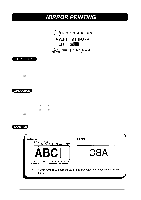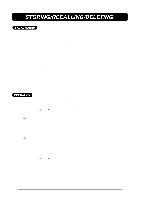Brother International PT-580C Users Manual - English and Spanish - Page 104
DISPLAY UNITS, The measurements on the display are shown in either inches inch or centime
 |
View all Brother International PT-580C manuals
Add to My Manuals
Save this manual to your list of manuals |
Page 104 highlights
The measurements on the display are shown in either inches (inch) or centimeters (cm). + This setting is applied to all the measurements displayed. It is not avail- able in local formatting. TO SELECT THE UNITS OF THE MEASUREMENTS: (1) Press the FORMAT key. (2) Press the 4 and 3 keys until the display units setting (UNIT) is highlighted. (3) Press the 5 and 6 keys until the setting you wish to use is displayed. + The default setting (inch) can be selected by pressing the SPACE key. (4) Press the RETURN key. 100

100
The measurements on the display are shown in either inches (inch) or centime-
ters (cm).
+
This setting is applied to all the measurements displayed.
It is not avail-
able in local formatting.
TO SELECT THE UNITS OF THE MEASUREMENTS:
(1) Press the
FORMAT
key.
(2) Press the
4
and
3
keys until the display units setting (UNIT) is highlighted.
(3) Press the
5
and
6
keys until the setting you wish to use is displayed.
+
The default setting (inch) can be selected by pressing the
SPACE
key.
(4) Press the
RETURN
key.