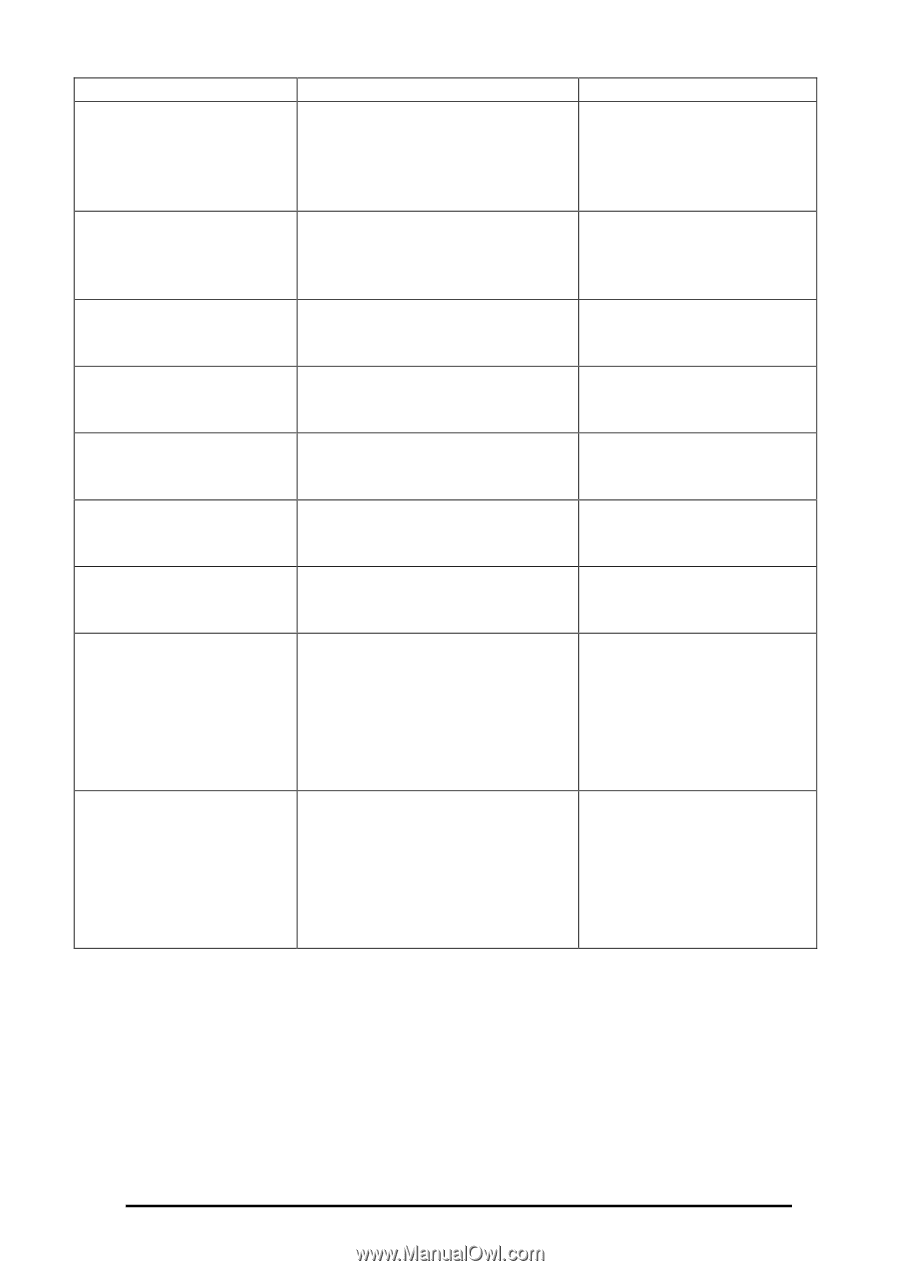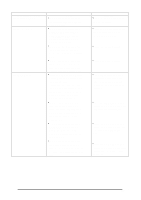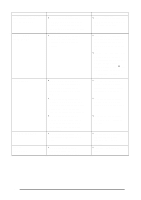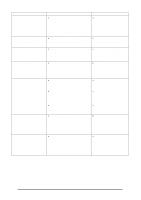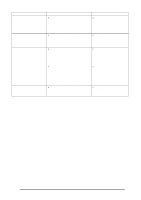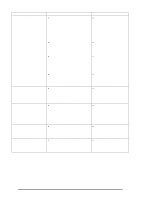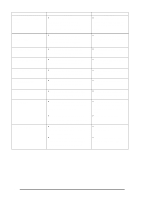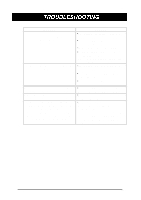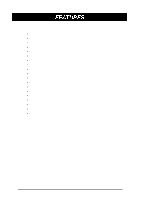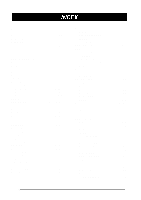Brother International PT-580C Users Manual - English and Spanish - Page 128
Numbering Buffer, Ram Problem
 |
View all Brother International PT-580C manuals
Add to My Manuals
Save this manual to your list of manuals |
Page 128 highlights
ERROR MESSAGE NUMBERING BUFFER FULL OPEN THE COVER! RAM PROBLEM! REPLACE BATTERIES! ROM PROBLEM! SYSTEM ERROR! TOO HIGH! TOO LONG! WRONG SELECT CAUSE •This message appears if the RETURN key is pressed in Seq. numbering mode when the working area buffer is already full. •This message appears when the tape compartment cover is closed while rewinding the tape during multi-color printing. •This message appears if there is a problem with the machine's random access memory. •This message appears when the installed alkaline batteries are about to run it. •This message appears if there is a problem with the machine's read only memory. •This message appears if there is a problem with the machine's software. •This message appears if the size of the text is larger then the width of the installed tape. •This message appears if the width of the text is longer then the label length that has been set. •This message appears if the text inputted as an entry in Auto format mode exceeds the preset length. •This message appears if more then five characters are selected as the numbering field. •This message appears if characters with different format settings are selected as the numbering field. REMEDY •Press the CANCEL key and delete some of the text before entering Seq. numbering mode. •Open the compartment cover, then press the RETURN key. •Contact your service repersentative. •Replace the batteries or use the AC adaptor. •Contact your service repersentative. • Contact your service repersentative. •Reduce the size of the characters or install a tape of graater width. •Delete some of the text, reduce the character width or increase the preset label length. •Enter fewer characters. •Limit the numbering field to five characters. •Only select characters with identical format settings. 124