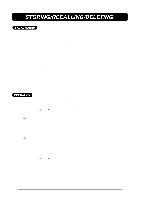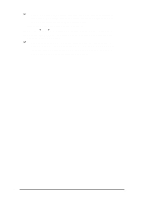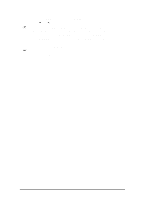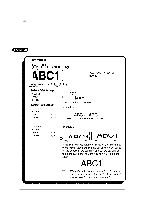Brother International PT-580C Users Manual - English and Spanish - Page 110
will be inserted in a new block at the cursor's position in the working area., keys at any time
 |
View all Brother International PT-580C manuals
Add to My Manuals
Save this manual to your list of manuals |
Page 110 highlights
+ If there is no text in the working area, the file is now recalled. If there is some text in the working area, you will now be asked whether you want to join or overwrite the text with the recalled file. To replace the working area text with the recalled file. (4) Press the 5 and 6 keys until OFF is displayed in the JOIN selection area. (5) Press the RETURN key. The stored text file is recalled and overwrites the message in the working area. + If you choose to join the file and the working area text, the recalled file will be inserted in a new block at the cursor's position in the working area. Press the CANCEL key or the CODE and RECALL keys at any time to leave Recall mode without performing any action. 106

106
+
If there is no text in the working area, the file is now recalled.
If there is
some text in the working area, you will now be asked whether you want
to join or overwrite the text with the recalled file.
To replace the working area text with the recalled file.
(4) Press the
5
and
6
keys until OFF is displayed in the JOIN selection area.
(5) Press the
RETURN
key.
The stored text file is recalled and overwrites the
message in the working area.
+
If you choose to join the file and the working area text, the recalled file
will be inserted in a new block at the cursor’s position in the working area.
Press the
CANCEL
key or the
CODE
and
RECALL
keys at any time to
leave Recall mode without performing any action.