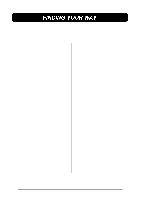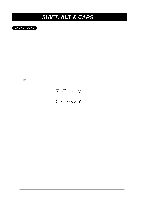Brother International PT-580C Users Manual - English and Spanish - Page 55
CODE KEY, key allows you to choose various functions.
 |
View all Brother International PT-580C manuals
Add to My Manuals
Save this manual to your list of manuals |
Page 55 highlights
While the SHIFT, CAPS, and ALT keys allow you to select various characters and symbols, the CODE key allows you to choose various functions. Functions written in green can be selected by pressing the CODE key. 51

51
While the
SHIFT
,
CAPS
, and
ALT
keys allow you to select various characters
and symbols, the
CODE
key allows you to choose various functions.
Functions
written in green can be selected by pressing the
CODE
key.