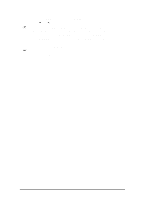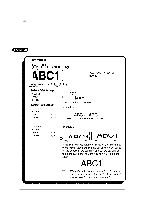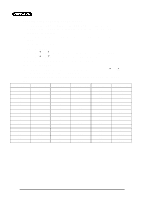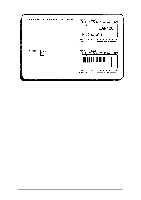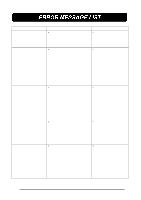Brother International PT-580C Users Manual - English and Spanish - Page 117
Bar Coding, Code 128, Isbn5
 |
View all Brother International PT-580C manuals
Add to My Manuals
Save this manual to your list of manuals |
Page 117 highlights
The bar coding function, which enables bar codes to be printed as part of labels, is one of this machine's most advanced features. + This section will explain how to enter a bar code into your text message. It is not intended as a comprehensive introduction to the concept of bar coding. For more detailed information, please consult one of the many reference books available. Since this machine is not specifically designed for special bar code label making, some bar code readers may not be able to read the labels. Use tape with blank characters on white adhesive when making labels containing bar code. In Bar code mode, six different parameters can be set, allowing you to create custom bar code. PAREMETER SETTINGS Protocols (PROTO CODE 39, 1-2/5, EAN13, EAN8, UPC-A, UPC-E, CODABAR, EAN 128, CODE 128, ISBN5, ISBN2, LASER B Bar code width (WIDTH MEDIUM, SMALL, LARGE Numbers printed below bar code (UNDER ON, OFF # of characters in code (CHARS) ___ AUTO, 4 to 22 Ratio (RATIO 3:1, 2.5:1, 2:1 Check digit (CH. DIG OFF, ON We recommend printing bar codes using the MEDIUM or LARGR width and FULL tape feed. When the tape feed is reduced or a SMALL bar code width is used, the bar code may be difficult to used. 113