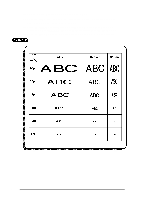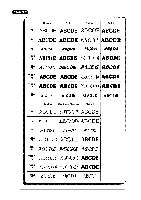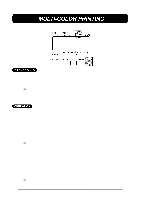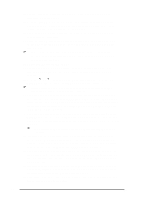Brother International PT-580C Users Manual - English and Spanish - Page 87
STYLE/ITALIC, key, then use the cursor keys to select the text to which
 |
View all Brother International PT-580C manuals
Add to My Manuals
Save this manual to your list of manuals |
Page 87 highlights
Six single styles, which can all be combined with the italic style, are available. The styles are: The default setting is the normal style. (No indicators appear in the display.) + Characters printed using the smaller sizes may be difficult to read if certain style settings (e.g. Italic & Shadow) are applied. TO ENTER TEXT WITH A DIFFERENT STYLE/ITALIC: (1) Insert the cursor where you wish to begin using a new character style. (2) Press the STYLE key until the sample character is displayed in the style you wish to use and your desired character style is shown by the indicators below the LCD display. (3) Enter the text to which the chosen style is to be applied. TO APPLY A STYLE/ITALIC TO A SELECTED AREA: (1) Press the AREA key, then use the cursor keys to select the text to which you want to apply a new character style. (2) Press the STYLE key until the text is displayed in the style you wish to use and your desired character style is shown by the indicators below the LCD display. (3) Press the RETURN key to apply the chosen style to the selected text. 83