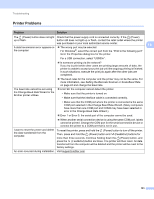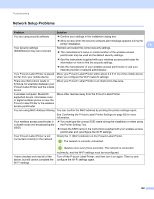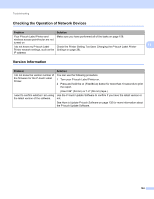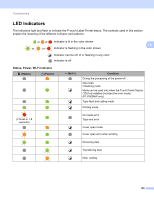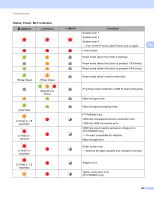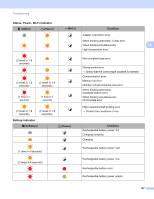Brother International PT-P900W Users Guide - Page 176
Status, Power, Wi-Fi indicator, Wi-Fi, Condition
 |
View all Brother International PT-P900W manuals
Add to My Manuals
Save this manual to your list of manuals |
Page 176 highlights
Troubleshooting Status, Power, Wi-Fi indicator (Status) (Power) (Three times) (Three times) (Repeat four times) (One time) (2 times in 1.8 seconds) (1 time in 1 second) (1 time in 2 seconds) (2 times in 1.8 seconds) (Wi-Fi) Condition System error 1 System error 2 System error 3 → Turn off the P-touch Label Printer and on again. 18 In boot mode Reset mode (when the mode is starting) Reset mode (when the button is pressed 1/3/5 times) Reset mode (when the button is pressed 2/4/6 times) Reset mode (when reset is confirmed) IP address fixed notification (USB ID fixed notification) Mass storage mode Mass storage processing mode PT-P950NW only: USB host unsupported device connection error USB host HUB connection error USB host power supply excessive voltage error (PT-P950NW only) → Connect compatible AC Adapter. Mass storage error Roller holder error → Remove the tape cassette and reinstall it correctly. Adapter error Option connection error (PT-P950NW only) 166