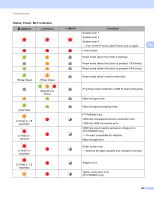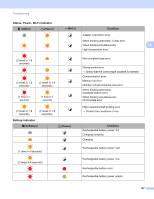Brother International PT-P900W Users Guide - Page 181
Model Name, PT-P900W/PT-P950NW, Interface, Power Supply, Other
 |
View all Brother International PT-P900W manuals
Add to My Manuals
Save this manual to your list of manuals |
Page 181 highlights
Product Specifications Model Name PT-P900W/PT-P950NW Interface USB port Version 2.0 Full Speed (Peripheral) Wi-Fi Wireless Direct: IEEE 802.11n Ad-Hoc mode: IEEE 802.11b Infrastructure mode: IEEE 802.11b/g/n WPS 2.0 Serial port RS232C (The serial adapter (optional) is required.) 19 USB host (PT-P950NW only) Supports only barcode scanners LAN port (PT-P950NW only) 10BASE-T/100BASE-TX Bluetooth (PT-P950NW only) (The Bluetooth interface (optional) is required.) Bluetooth Ver.2.1+EDR (Class 1) Supported profiles: SPP, OPP Power Supply Adapter AC adapter (AD9100ESA): 24 V AC 120 V 60 Hz Battery (Optional) Li-ion Battery (PA-BT-4000LI): 14.4 V Auto Power-off Li-ion Battery (PA-BT-4000LI): 30 min AC adapter (AD9100ESA): None (To change the Auto Power-off setting, see Changing the P-touch Label Printer Settings on page 26.) Other Cutter Auto full cutter/auto "crack and peel" cutter Environment Operating temperature/humidity When running: between 50°F (10°C) and 95°F (35°C) / between 20% and 80% max. wet bulb temperature: 80.6°F (27°C) 1 The high resolution mode or high speed mode can be used if the AC adapter is connected and TZe and HGe laminated tape with black ink is installed. You cannot use this function for TZe-FX**1 tape. 2 The high quality mode can be used if TZe and HGe laminated tape with black ink is installed. You cannot use this function for TZe-FX**1 tape. If you cannot select the high quality mode using the printer driver, you must update the printer driver or firmware. Download and install the latest printer driver or firmware from the Brother Solutions Center at support.brother.com. Auto "crack and peel" cutter is available only when using laminated tape. 171