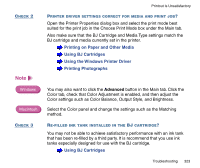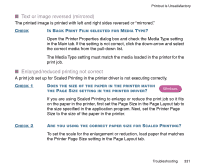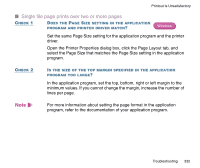Canon BJC 3000 User Manual - Page 327
Connecting and Turning On the Printer, Before You Call for Help, le prints correctly, the original
 |
View all Canon BJC 3000 manuals
Add to My Manuals
Save this manual to your list of manuals |
Page 327 highlights
CHECK 3 CHECK 4 CHECK 5 Printout Is Unsatisfactory ARE THE PRINTER AND COMPUTER SECURELY CONNECTED? Check the printer cable connections at the printer and computer. A faulty or loose connection can generate meaningless characters and symbols to print. Connecting and Turning On the Printer IS THE PRINTER PORT SET TO ECP? Windows When the printer port of the computer is set to the ECP mode, the printer may not perform a print job properly. Cancel the ECP mode, and print again. If the problem is not solved, contact your computer manufacturer. IS THE PROBLEM IN THE ORIGINAL FILE? If meaningless characters or symbols are printed only when you print a certain file, the cause of the problem may be in the file or the application program you are using. Rebuild the file and print it again. If the rebuilt file prints correctly, the original file was probably faulty. If the rebuilt file does not print correctly, contact the applications company. Before You Call for Help Troubleshooting 327