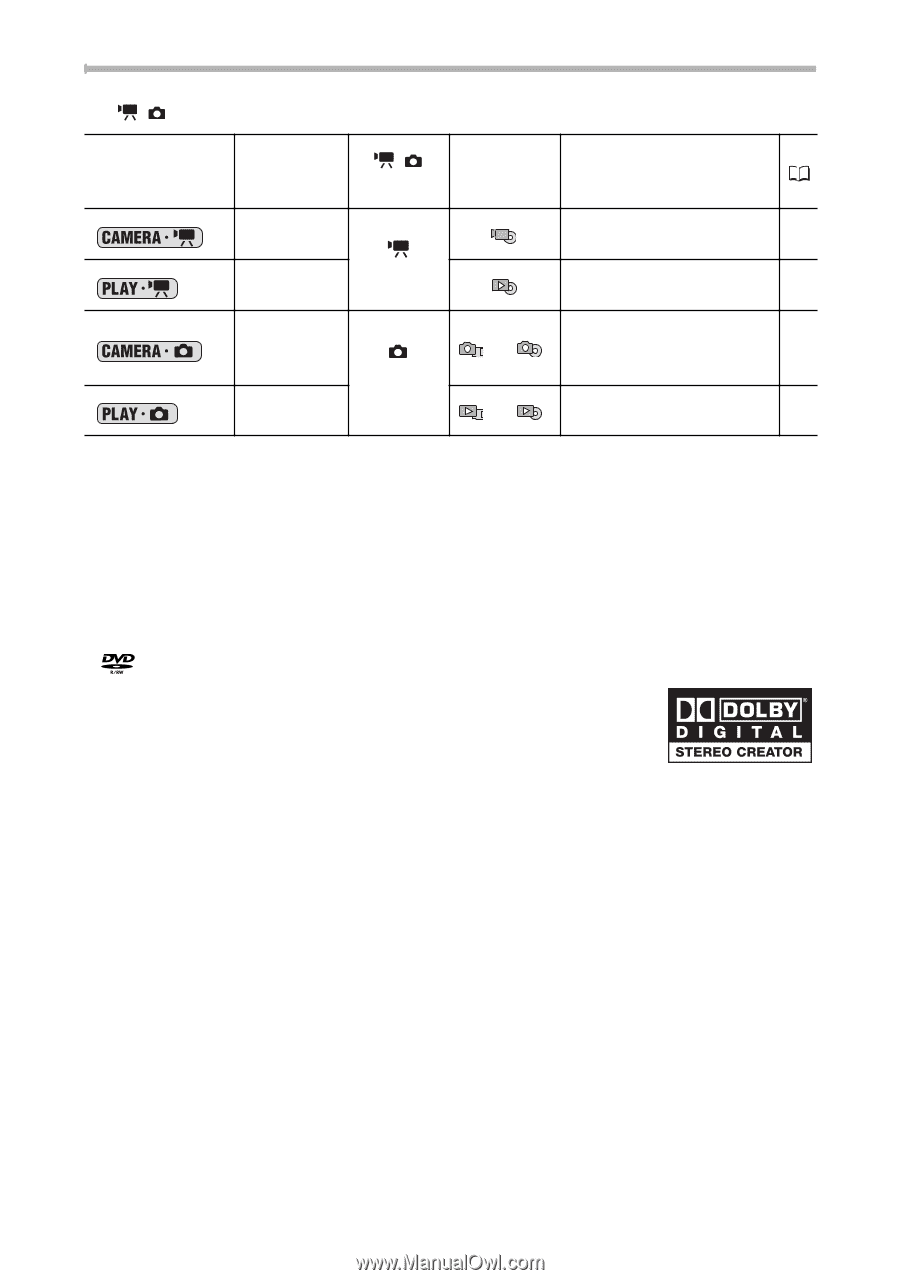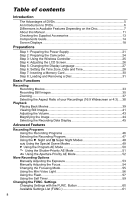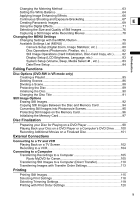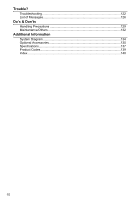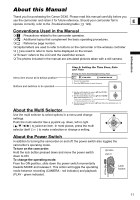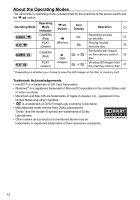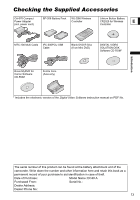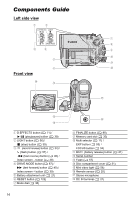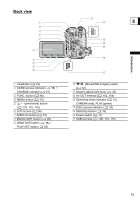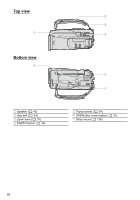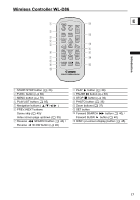Canon DC40 DC40 Instruction Manual - Page 12
About the Operating Modes - mac
 |
UPC - 013803041606
View all Canon DC40 manuals
Add to My Manuals
Save this manual to your list of manuals |
Page 12 highlights
About the Operating Modes The camcorder's operating mode is determined by the positions of the power switch and the / switch. Operating Mode Operating Mode Indicator CAMERA (Red) PLAY (Green) / Switch (Movies) CAMERA (Red) PLAY (Green) (Still images) Icon Display Operation Recording movies on the disc 33 Playing movies from the disc 39 Recording still images or * on the memory card or 35 disc or * Viewing still images from the memory card or disc 41 * Depending on whether you choose to save the still images on the disc or memory card. Trademark Acknowledgements • miniSD™ is a trademark of SD Card Association. • Windows® is a registered trademark of Microsoft Corporation in the United States and/ or other countries. • Macintosh and Mac OS are trademarks of Apple Computer, Inc., registered in the United States and other countries. • is a trademark of DVD Format/Logo Licensing Corporation. • Manufactured under license from Dolby Laboratories. "Dolby" and the double-D symbol are trademarks of Dolby Laboratories. • Other names and products not mentioned above may be trademarks or registered trademarks of their respective companies. 12