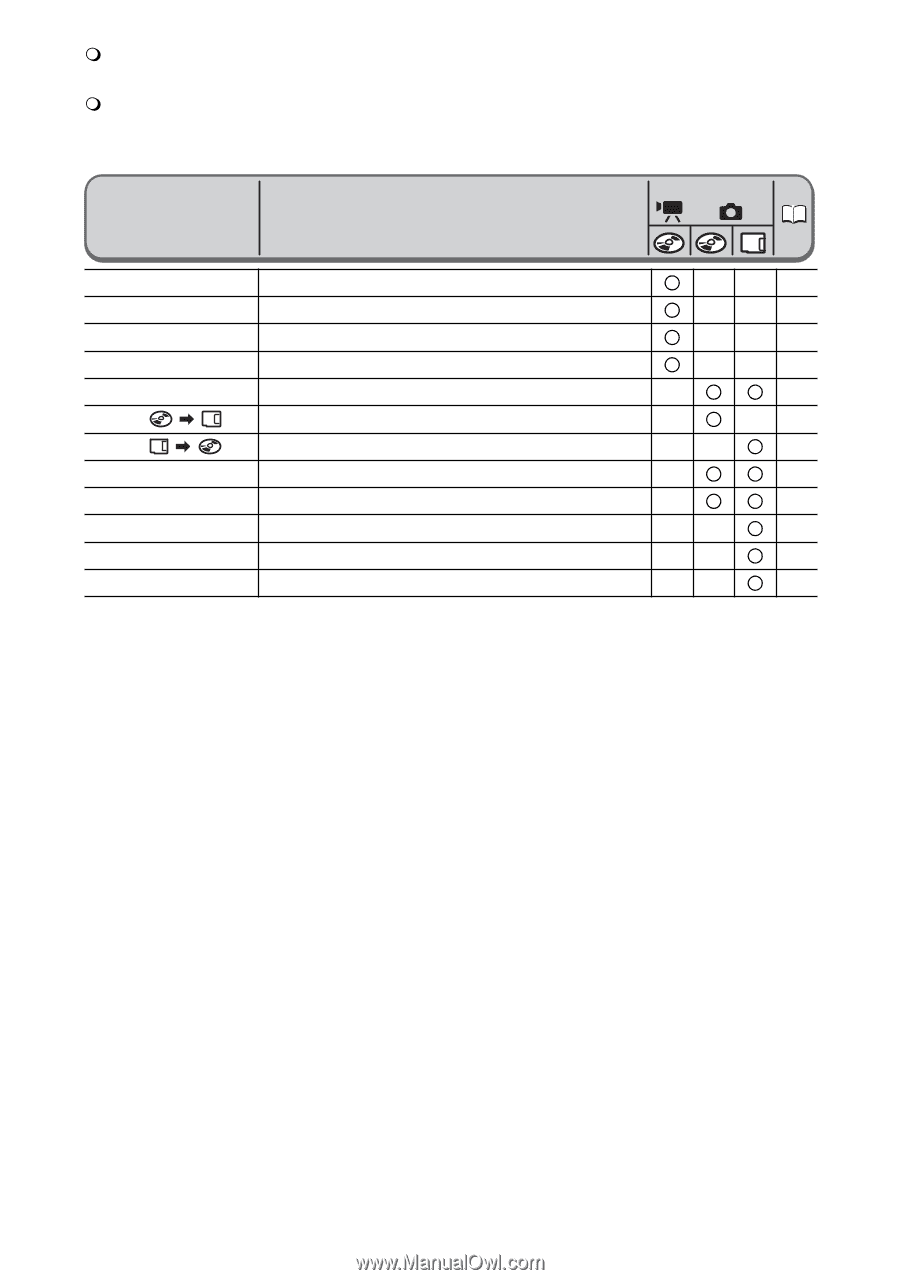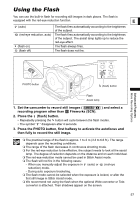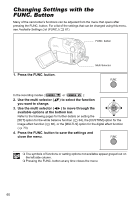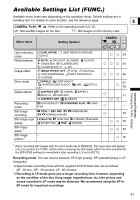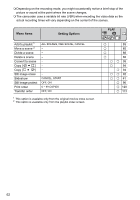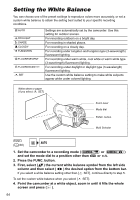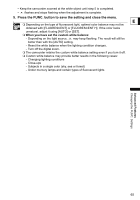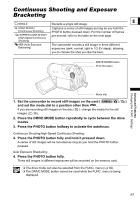Canon DC40 DC40 Instruction Manual - Page 62
Menu Items, Setting Options
 |
UPC - 013803041606
View all Canon DC40 manuals
Add to My Manuals
Save this manual to your list of manuals |
Page 62 highlights
Depending on the recording mode, you might occasionally notice a brief stop of the picture or sound at the point where the scene changes. The camcorder uses a variable bit rate (VBR) when encoding the video data so the actual recording times will vary depending on the content of the scenes. Menu Items Setting Options PLAY Add to playlist 1 ALL SCENES, ONE SCENE, CANCEL 85 Move a scene 2 - 85 Divide a scene - 88 Delete a scene - 86 Convert to scene - 95 Copy [ ]- 94 Copy [ ]- 94 Still image erase - 92 Slideshow CANCEL, START 41 Still image protect OFF, ON 96 Print order 0 ~ 99 COPIES 120 Transfer order OFF, ON 113 1 This option is available only from the original movies index screen. 2 This option is available only from the playlist index screen. 62