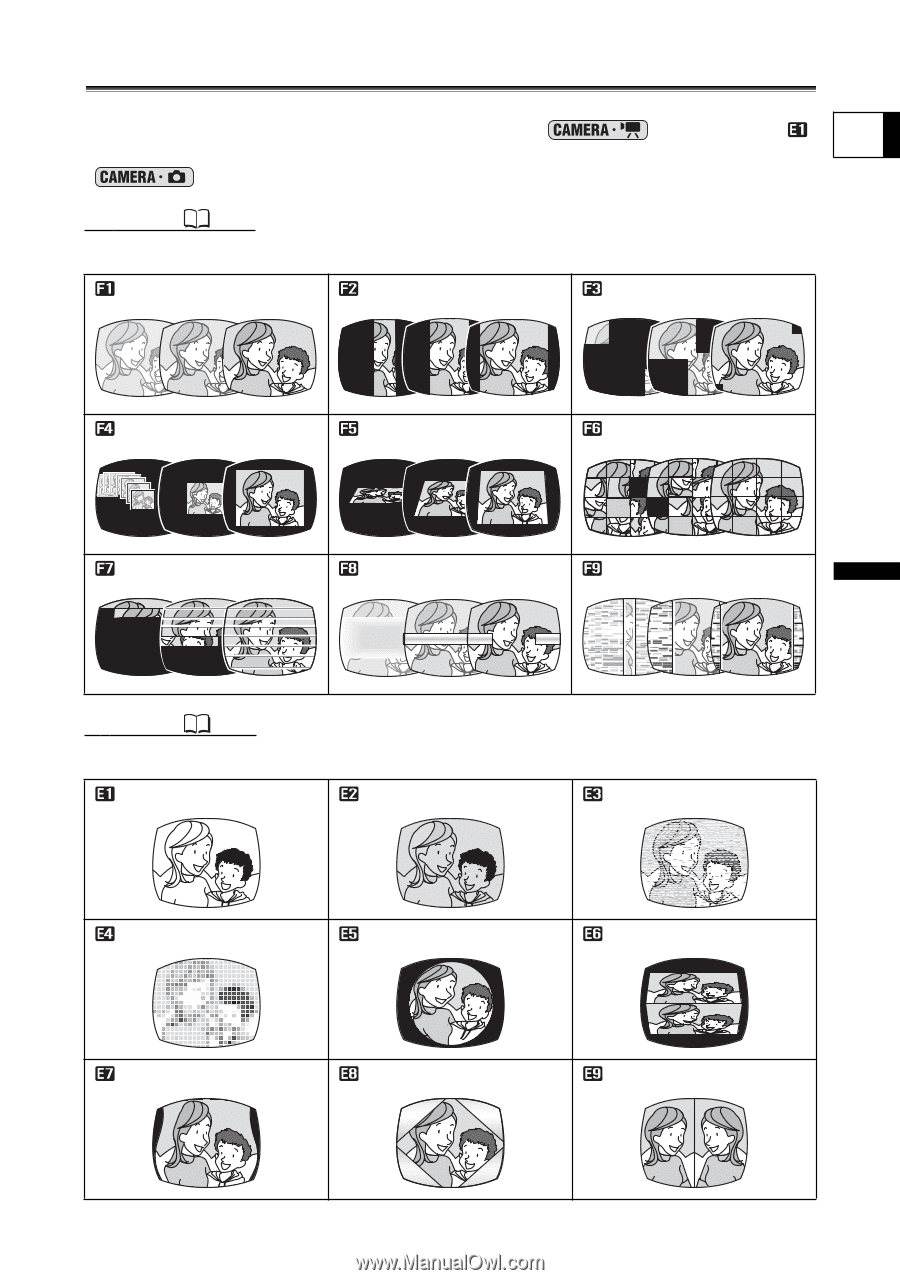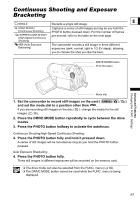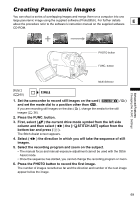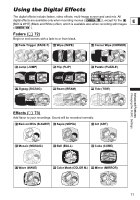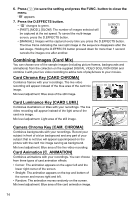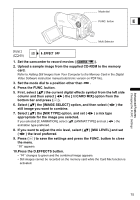Canon DC40 DC40 Instruction Manual - Page 71
Using the Digital Effects
 |
UPC - 013803041606
View all Canon DC40 manuals
Add to My Manuals
Save this manual to your list of manuals |
Page 71 highlights
Using the Digital Effects The digital effects include faders, video effects, multi-image screen and card mix. All digital effects are available only when recording movies ( ), except for the E [BLK & WHT] (Black and White) effect, which is available also when recording still images ( ). Faders ( 72) Begin or end scenes with a fade to or from black. Fade Trigger (FADE-T) Wipe (WIPE) Corner Wipe (CORNER) Jump (JUMP) Flip (FLIP) Puzzle (PUZZLE) Zigzag (ZIGZAG) Beam (BEAM) Tide (TIDE) Effects ( 73) Add flavor to your recordings. Sound will be recorded normally. Black and White (BLK&WHT) Sepia (SEPIA) Art (ART) Mosaic (MOSAIC) Ball (BALL) Cube (CUBE) Wave (WAVE) Color Mask (COLOR M.) Mirror (MIRROR) Advanced Features Changing the FUNC. Settings 71