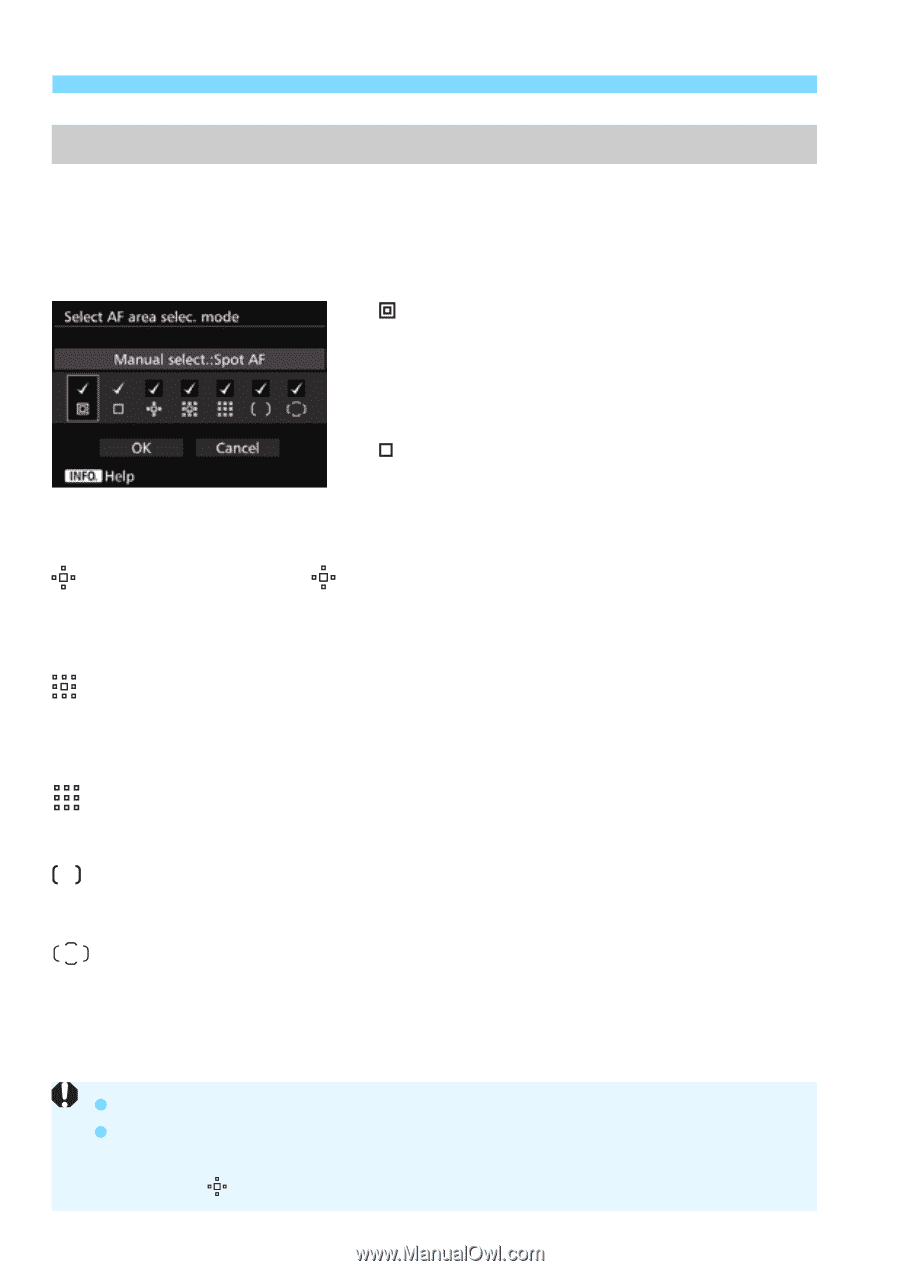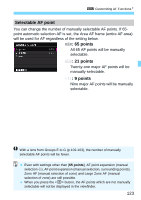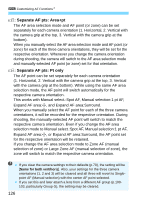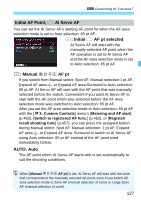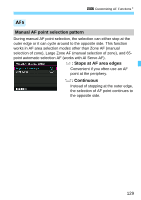Canon EOS 7D Mark II Advanced Owners Manual - Page 124
Manual select.:Large Zone AF
 |
View all Canon EOS 7D Mark II manuals
Add to My Manuals
Save this manual to your list of manuals |
Page 124 highlights
3 Customizing AF FunctionsN Select AF area selection mode You can limit the selectable AF area selection modes to suit your shooting preferences. Select the desired selection mode and press to append a checkmark . Then select [OK] to register the setting. : Manual select.:Spot AF For pinpoint focusing with a narrower area than single-point AF (manual selection). : Manual selection:1 pt AF One of the AF points set by [Selectable AF point] setting can be selected. : Expand AF area: The camera will focus with the manually-selected AF point and the adjacent AF points (above, below, on the left, and on the right). : Expand AF area:Surround The camera will focus with the manually-selected AF point and the surrounding AF points. : Manual select.:Zone AF The AF area is divided into nine focusing zones for focusing. : Manual select.:Large Zone AF The AF area is divided into three focusing zones for focusing. : Auto selection:65 pt AF The Area AF frame (entire AF area) is used for focusing. The mark cannot be deleted from [Manual selection:1 pt AF]. If the attached lens belongs to group G (p.103), you can only select [Manual select.:Spot AF], [Manual selection:1 pt AF], and [Expand AF area: ]. 124