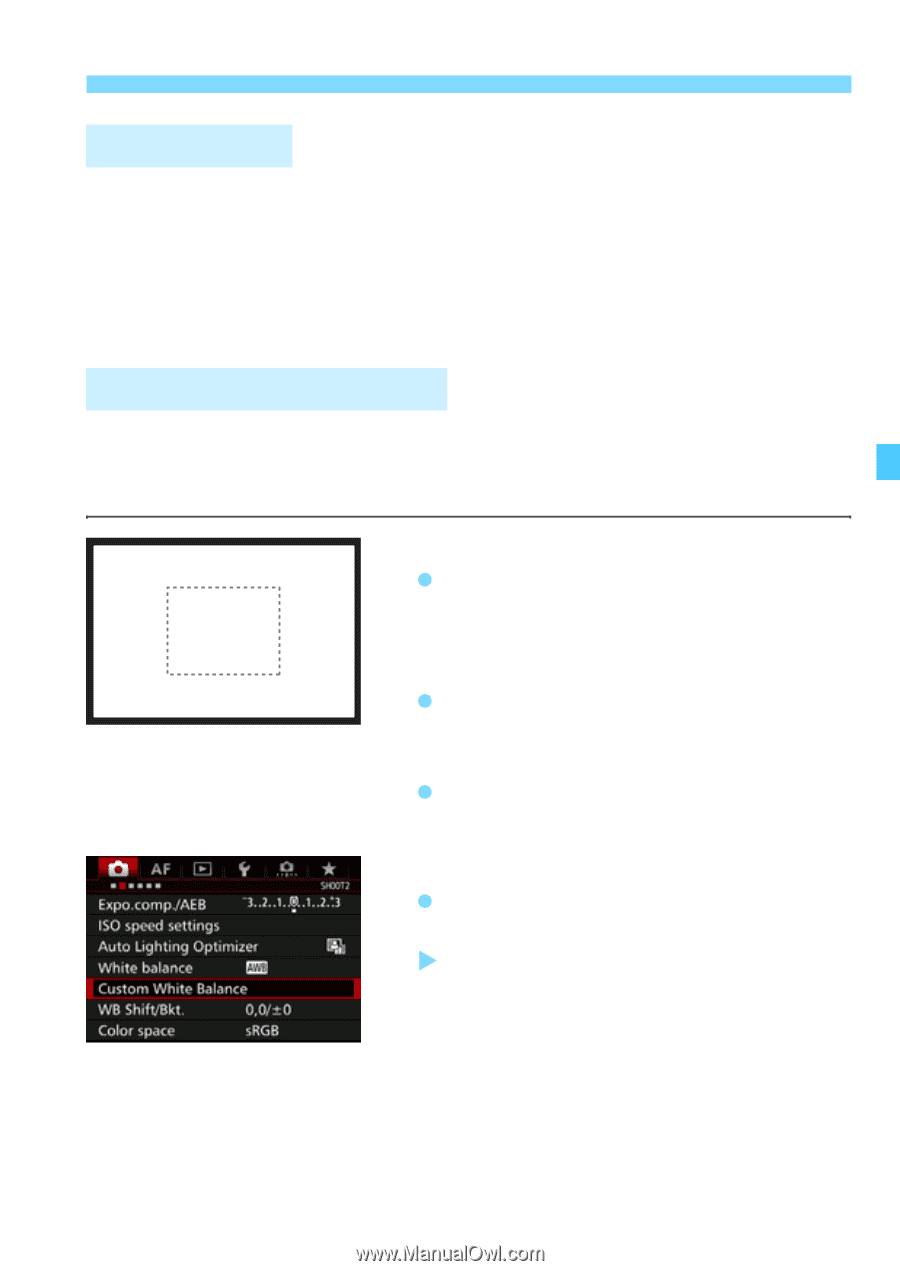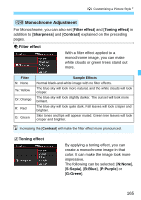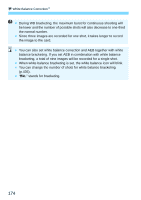Canon EOS 7D Mark II Advanced Owners Manual - Page 169
Shoot a white object., Select [Custom White Balance]., White Balance, Custom White Balance, Custom
 |
View all Canon EOS 7D Mark II manuals
Add to My Manuals
Save this manual to your list of manuals |
Page 169 highlights
B: Setting the White BalanceN White Balance To the human eye, a white object looks white regardless of the type of lighting. With a digital camera, the color temperature is adjusted with software to make the white areas look white. This adjustment serves as the basis for the color correction. With this function, pictures with natural color shades can be taken. O Custom White Balance Custom white balance enables you to manually set the white balance for a specific light source for better accuracy. Perform this procedure under the actual light source to be used. 1 Shoot a white object. Look through the viewfinder and aim the entire dotted line box (shown in the illustration) over a plain, white object. Focus manually and shoot with the standard exposure set for the white object. You can use any white balance setting. 2 Select [Custom White Balance]. Under the [z2] tab, select [Custom White Balance], then press . X The custom white balance selection screen will appear. 169