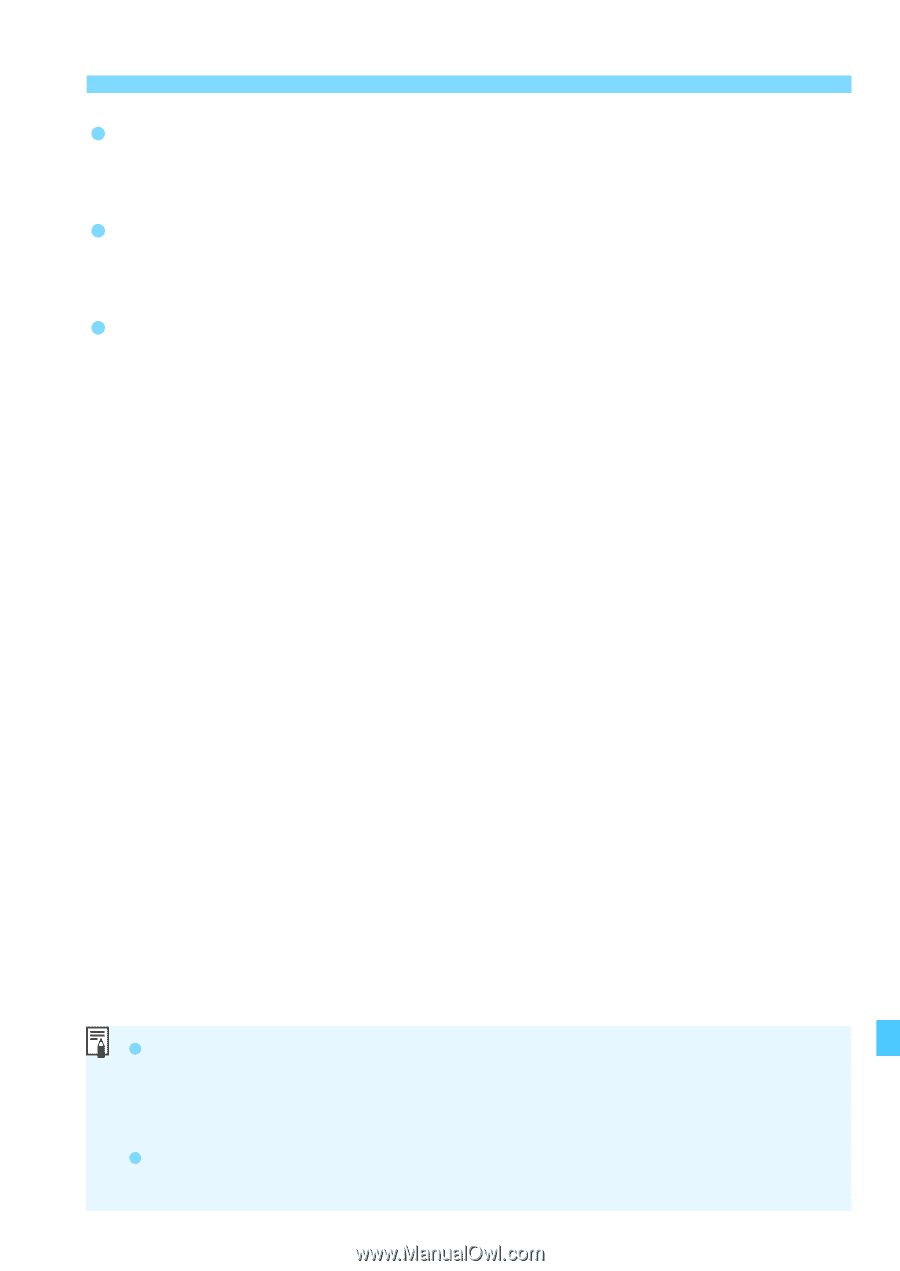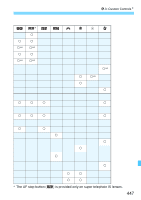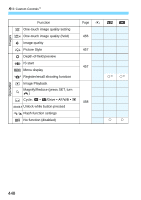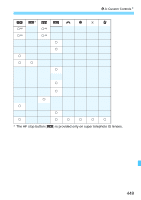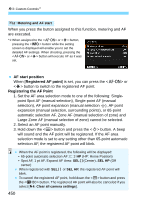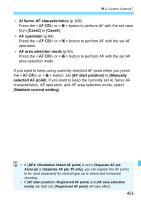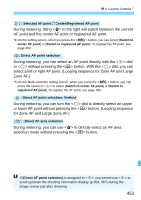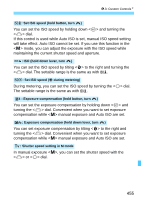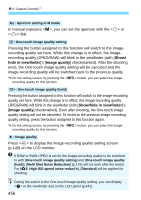Canon EOS 7D Mark II Advanced Owners Manual - Page 451
AI Servo AF characteristics, Case1, AF operation, AF area selection mode, AF start position, Manually
 |
View all Canon EOS 7D Mark II manuals
Add to My Manuals
Save this manual to your list of manuals |
Page 451 highlights
83: Custom ControlsN AI Servo AF characteristics (p.108) Press the or button to perform AF with the set case from [Case1] to [Case6]. AF operation (p.86) Press the or button to perform AF with the set AF operation. AF area selection mode (p.90) Press the or button to perform AF with the set AF area selection mode. If you want to keep using currently selected AF point when you press the or button, set [AF start position] to [Manually selected AF point]. If you want to keep the currently set AI Servo AF characteristics, AF operation, and AF area selection mode, select [Maintain current setting]. If [24: Orientation linked AF point] is set to [Separate AF pts: Area+pt] or [Separate AF pts: Pt only], you can register the AF points to be used separately for vertical (grip up or down) and horizontal shooting. If [AF start position: Registered AF point] and [AF area selection mode] are both set, [Registered AF point] will take effect. 451