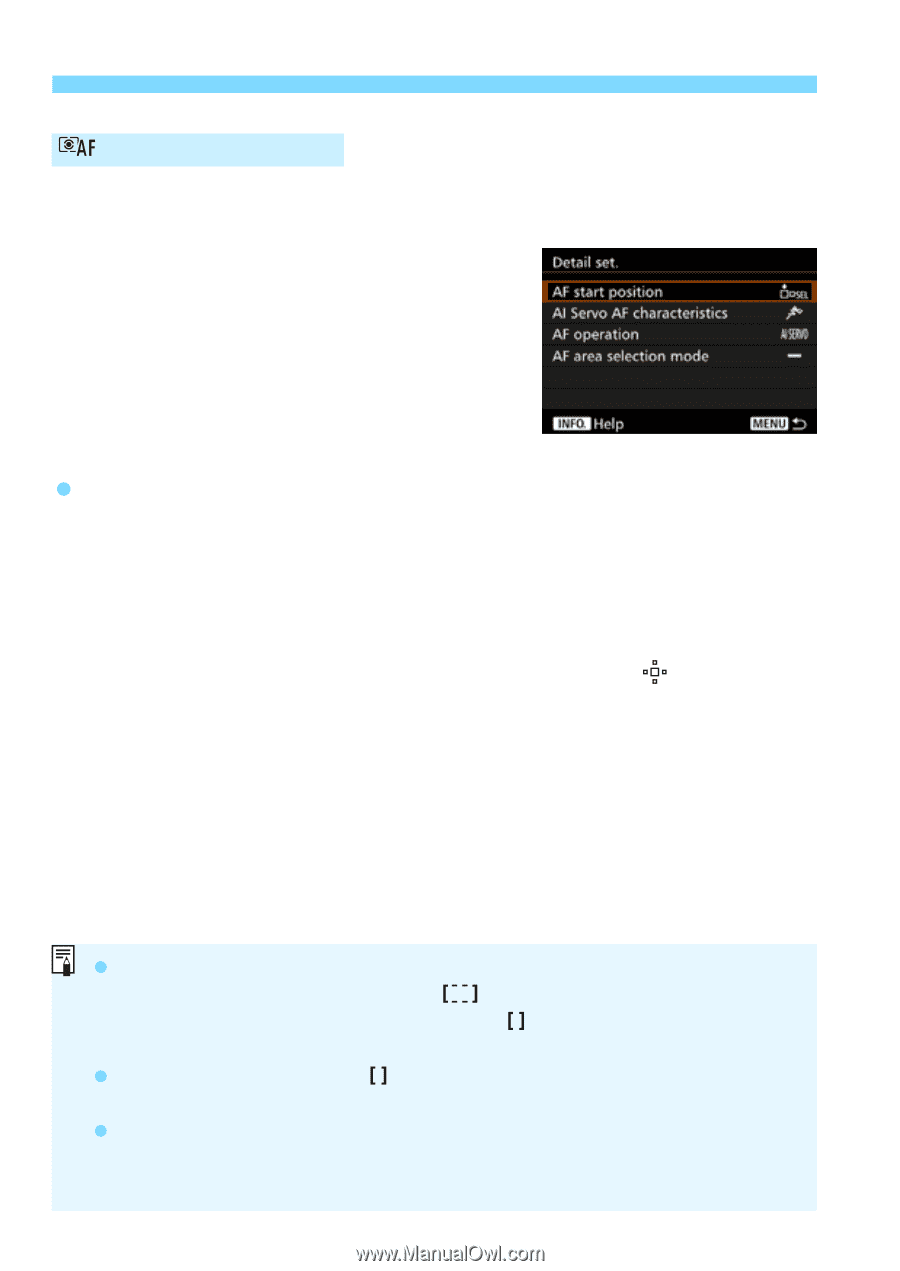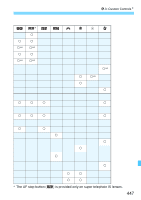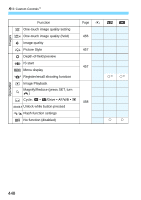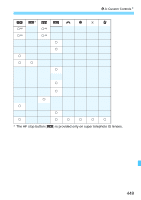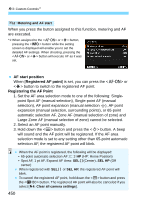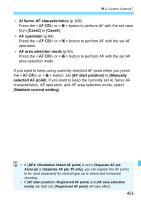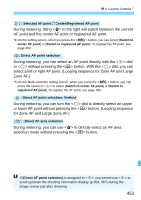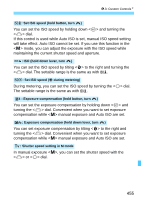Canon EOS 7D Mark II Advanced Owners Manual - Page 450
AF start position, Registered AF point, expansion manual selection, surrounding points, or 65-point
 |
View all Canon EOS 7D Mark II manuals
Add to My Manuals
Save this manual to your list of manuals |
Page 450 highlights
83: Custom ControlsN : Metering and AF start When you press the button assigned to this function, metering and AF are executed. *1:When assigned to the or button, pressing the button while the setting screen is displayed will enable you to set the detailed AF settings. When shooting, pressing the or button will execute AF as it was set. AF start position When [Registered AF point] is set, you can press the or button to switch to the registered AF point. Registering the AF Point 1. Set the AF area selection mode to one of the following: Single- point Spot AF (manual selection), Single-point AF (manual selection), AF point expansion (manual selection ), AF point expansion (manual selection, surrounding points), or 65-point automatic selection AF. Zone AF (manual selection of zone) and Large Zone AF (manual selection of zone) cannot be selected. 2. Select an AF point manually. 3. Hold down the button and press the button. A beep will sound and the AF point will be registered. If the AF area selection mode is set to any setting other than 65-point automatic selection AF, the registered AF point will blink. When the AF point is registered, the following will be displayed: • 65-point automatic selection AF: HP (HP: Home Position) • Spot AF, 1 pt AF, Expand AF Area: SEL (Center), SEL HP (Off center) When registered with SEL or SEL HP, the registered AF point will blink. To cancel the registered AF point, hold down the button and press the button. The registered AF point will also be canceled if you select [54: Clear all camera settings]. 450