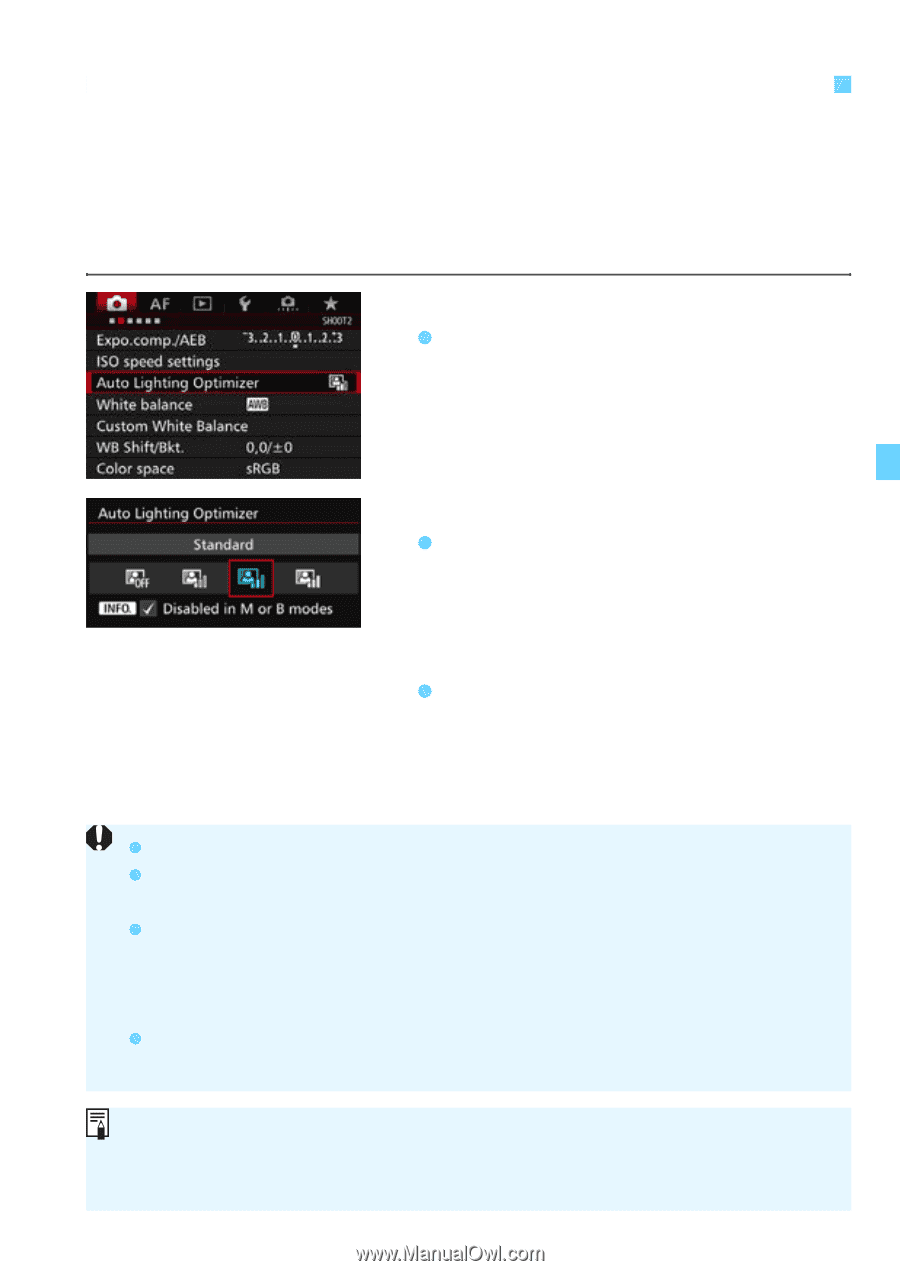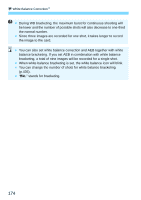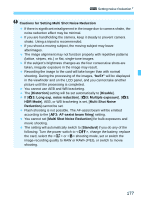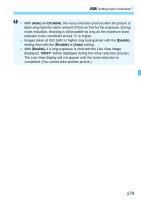Canon EOS 7D Mark II Advanced Owners Manual - Page 175
Auto Correction of Brightness and Contrast, Select, Auto Lighting Optimizer, Select the setting.
 |
View all Canon EOS 7D Mark II manuals
Add to My Manuals
Save this manual to your list of manuals |
Page 175 highlights
3 Auto Correction of Brightness and ContrastN If the image comes out dark or the contrast is low, the brightness and contrast can be corrected automatically. This function is called Auto Lighting Optimizer. The default setting is [Standard]. With JPEG images, the correction is applied when the image is captured. [Standard] is automatically set in the mode. 1 Select [Auto Lighting Optimizer]. Under the [z2] tab, select [Auto Lighting Optimizer], then press . 2 Select the setting. Select the desired setting, then press . 3 Take the picture. The image will be recorded with the brightness and contrast corrected if necessary. Depending on the shooting conditions, noise may increase. If the Auto Lighting Optimizer is too strong and the image is too bright, set [Low] or [Disable]. If a setting other than [Disable] is set and you use exposure compensation or flash exposure compensation to darken the exposure, the image may still come out bright. If you want a darker exposure, set this function to [Disable]. If [z3: Highlight tone priority] is set to [Enable], the Auto Lighting Optimizer will be set automatically to [Disable]. In step 2, if you press the button and uncheck the [Disabled in M or B modes] setting, the [Auto Lighting Optimizer] can also be set in the and modes. 175