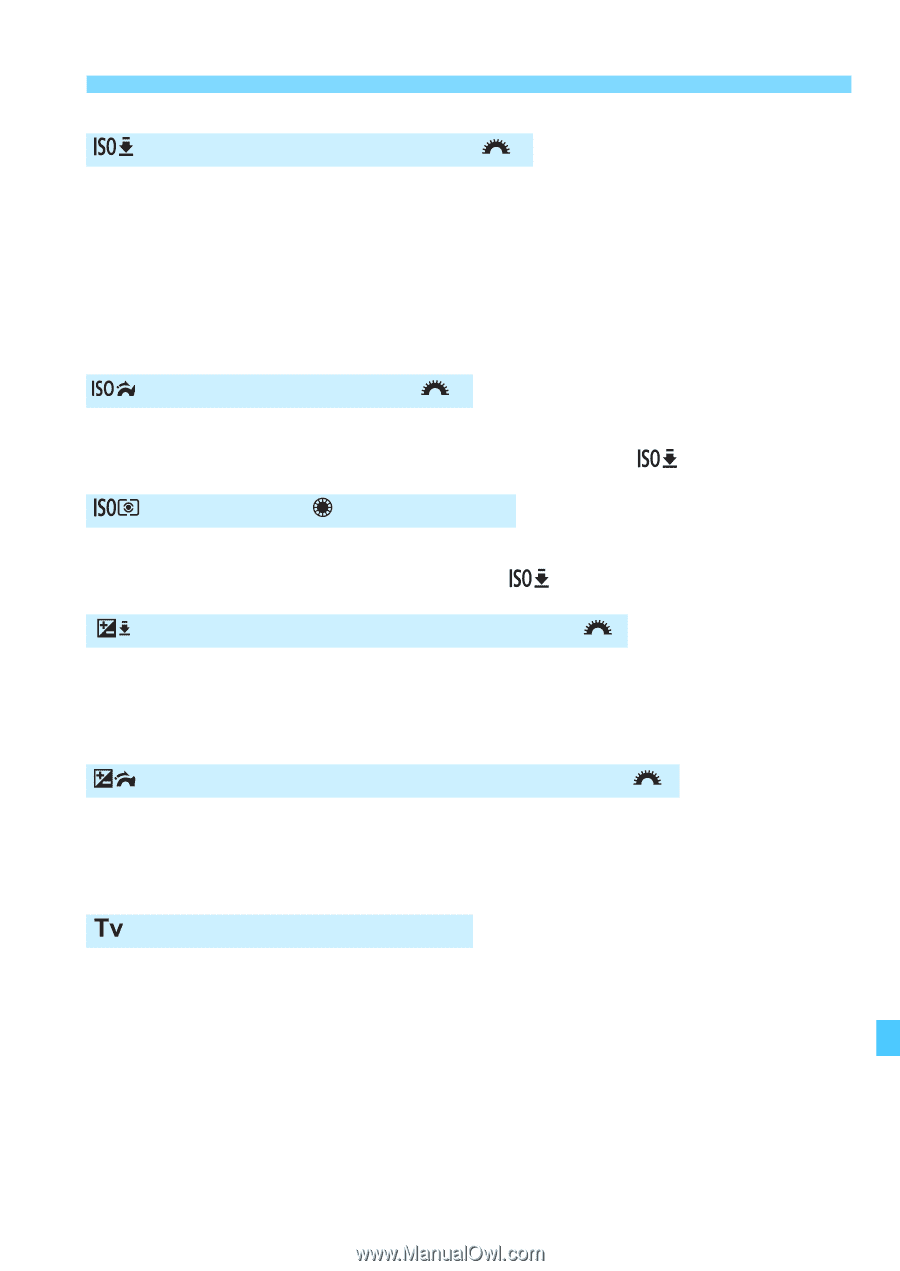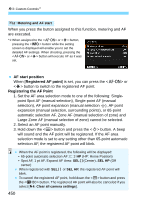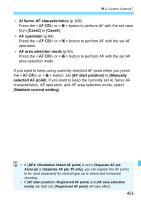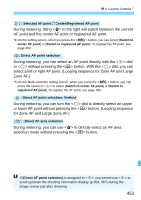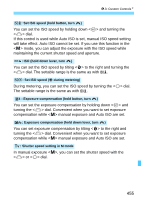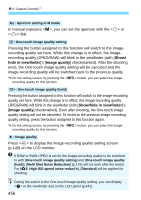Canon EOS 7D Mark II Advanced Owners Manual - Page 455
compensation while <, turning the <
 |
View all Canon EOS 7D Mark II manuals
Add to My Manuals
Save this manual to your list of manuals |
Page 455 highlights
83: Custom ControlsN : Set ISO speed (hold button, turn ) You can set the ISO speed by holding down and turning the dial. If this control is used while Auto ISO is set, manual ISO speed setting will take effect. Auto ISO cannot be set. If you use this function in the mode, you can adjust the exposure with the ISO speed while maintaining the current shutter speed and aperture. : ISO (hold down lever, turn ) You can set the ISO speed by tilting to the right and turning the dial. The settable range is the same as with . : Set ISO speed ( during metering) During metering, you can set the ISO speed by turning the dial. The settable range is the same as with . : Exposure compensation (hold button, turn ) You can set the exposure compensation by holding down and turning the dial. Convenient when you want to set exposure compensation while manual exposure and Auto ISO are set. : Exposure compensation (hold down lever, turn ) You can set exposure compensation by tilting to the right and turning the dial. Convenient when you want to set exposure compensation while manual exposure and Auto ISO are set. : Shutter speed setting in M mode In manual exposure , you can set the shutter speed with the or dial. 455