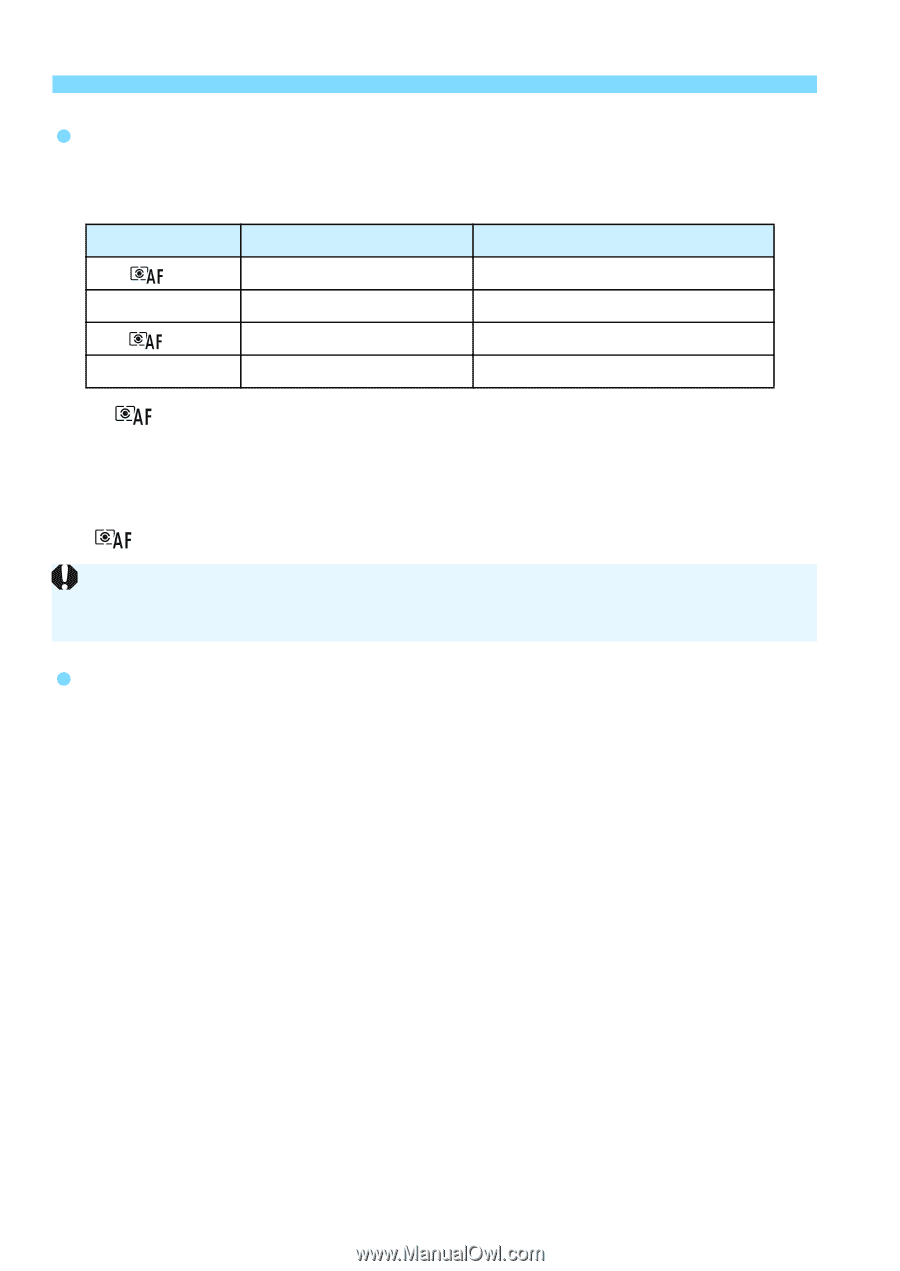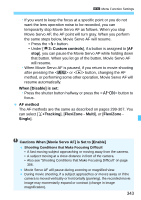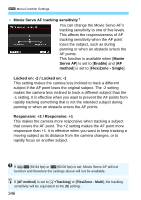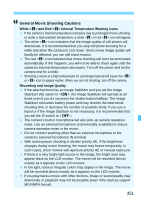Canon EOS 7D Mark II Advanced Owners Manual - Page 348
button function, HDMI output + LCD, No mirroring
 |
View all Canon EOS 7D Mark II manuals
Add to My Manuals
Save this manual to your list of manuals |
Page 348 highlights
3 Menu Function Settings V button function You can set the functions performed by pressing the shutter button halfway or completely during movie shooting. Setting /z q/z /k q/k Pressed Halfway Metering and AF Metering only Metering and AF Metering only Pressed Completely Still photo shooting Still photo shooting Starts/stops movie shooting Starts/stops movie shooting If [ /k] or [q/k] is set, besides pressing the button, you can start/stop the movie shooting by pressing the shutter button completely or by using Remote Switch RS-80N3 or Timer Remote Controller TC-80N3 (both sold separately, p.248). However, with [ /k] or [q/k] set, still photo shooting (p.327) is not possible. During movie shooting, the [V button function] setting overrides any function assigned to the shutter button with [83: Custom Controls]. HDMI output + LCD This is for recording an HDMI movie to an external recording device. The default setting is [No mirroring]. [No mirroring] • When HDMI output starts, the camera's LCD monitor turns off. • Shooting information, AF point, and other details are overlaid on the HDMI output movie. However, while viewing an external monitor connected to an external recording device, you can press the button to switch to output without any information overlay. • If you do not connect the HDMI output to an external device and only view the output on the camera's LCD monitor, you cannot make the settings for output without an information overlay even by pressing the button. • When recording a movie without an information overlay, use an external monitor to confirm that the shooting information, AF point, and other details are not displayed (confirm that the movie is output without an information overlay) before recording. 348