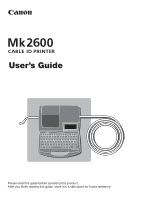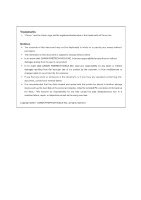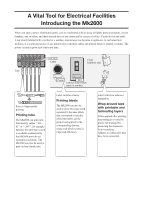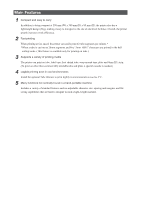Canon MK 2600 Mk2600 Users Guide - Page 5
Contents
 |
View all Canon MK 2600 manuals
Add to My Manuals
Save this manual to your list of manuals |
Page 5 highlights
Contents Explanation of Symbols 4 Safety Precautions 5 Quick Guide to Using the Printer 12 Contents Part 1 Before You Begin (Preparation) 1.1 Names and Functions of Parts........... 18 Main Unit 18 LCD screen 20 Keyboard 22 1.2 Connecting the AC Adapter 24 1.3 Use the PC Connection Kit 26 Turn the power switch on........45 Input characters 46 Print 46 2.4 Printing on Plates 48 Install cassettes 48 Insert plate 50 Turn the power switch on........51 Part 2 Basic Operations 2.1 Printing on Tube and Clear Tube........ 28 Input characters 52 Print 55 Install cassettes 28 Insert tube 30 Turn the power switch on........31 Part 3 Character Input 3.1 Inputting Characters 58 Inputting characters 58 Input characters 32 Print 35 3.2 Inputting Symbols 59 Inputting symbols 59 2.2 Printing on Label Tape, Heat Shrink Tube, and 4mm I.D. Strip 36 Install cassettes 36 Turn the power switch on........39 Input characters 40 Print 42 3.3 Deleting Characters, Creating New Pages, Moving the Cursor 61 Deleting or changing characters 61 Deleting all entered text data 62 Insert mode and overwrite mode 63 Creating a new page 64 Moving the cursor 65 2.3 Printing on Wrap around Tape 43 Installing cassettes 43 Install the wrap around tape guide 44 1